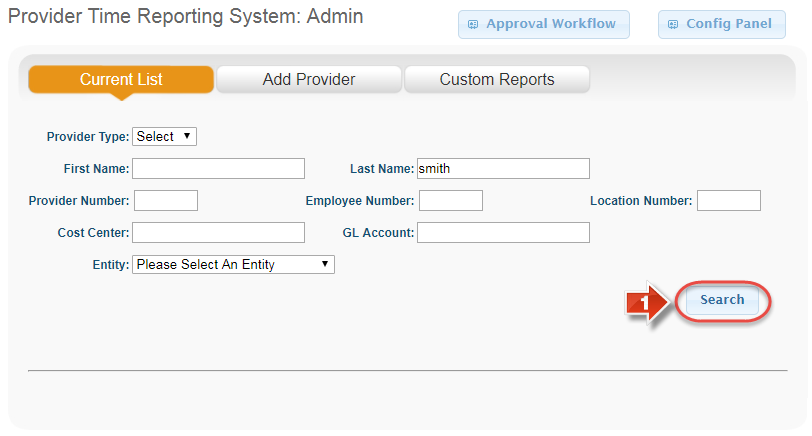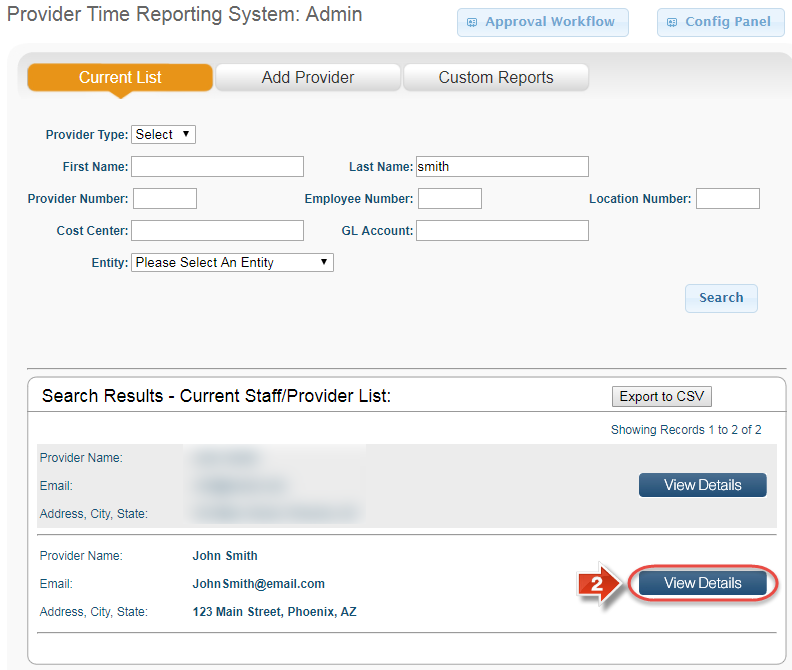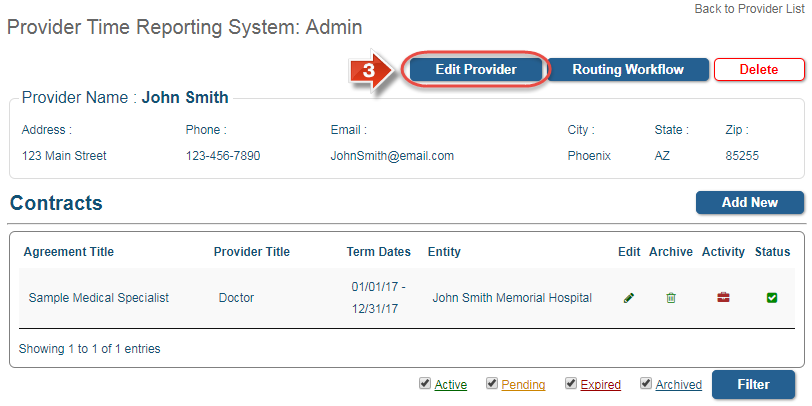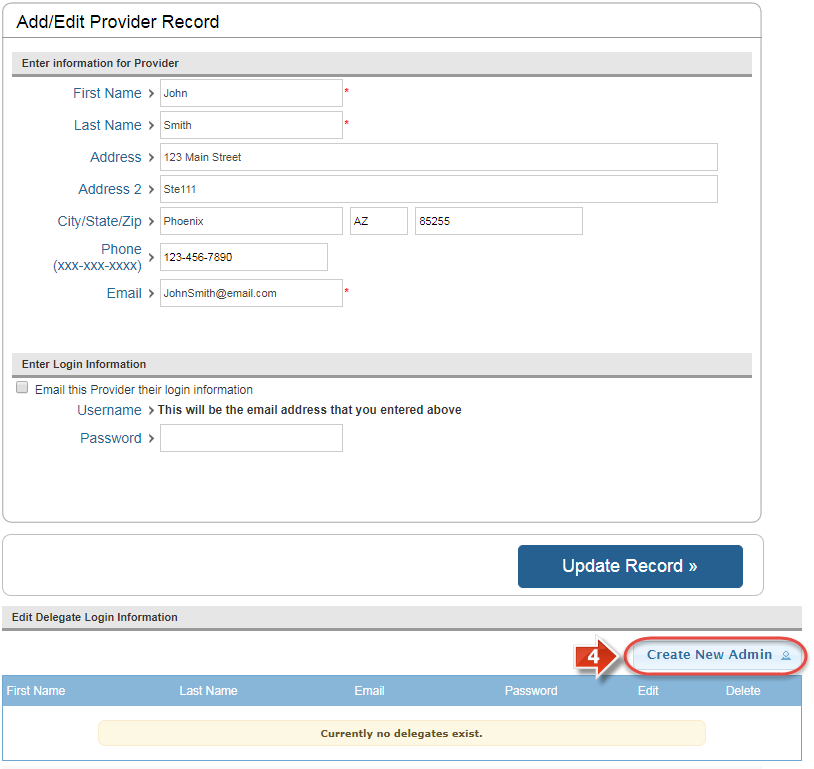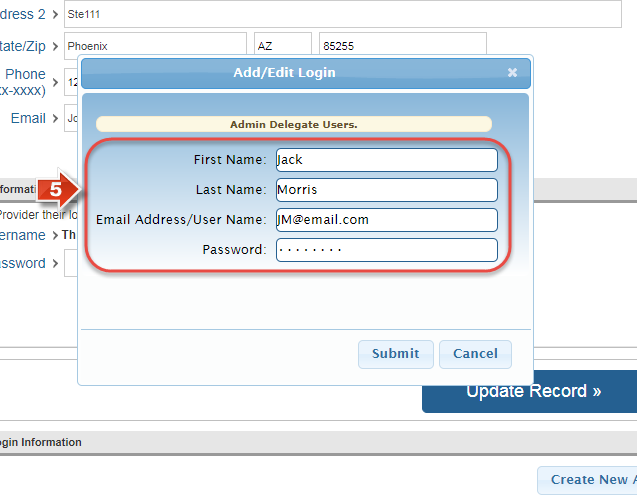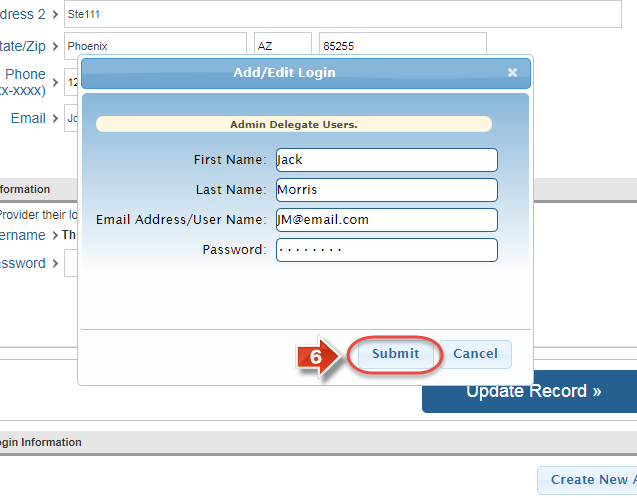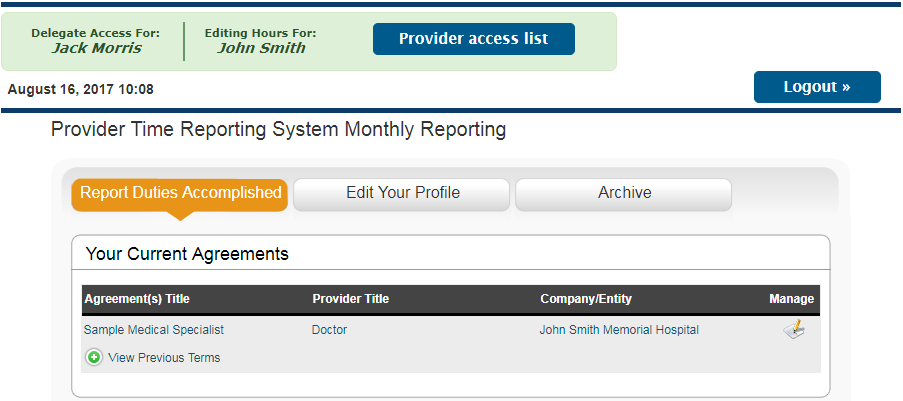Create a Delegate
Use this process when you would like to add a user to the system who may create and submit timesheets on behalf of a provider, such as a personal assistant or other delegate.
Step-by-step guide
To add a delegate to a provider's profile, perform the following steps:
- Click the 'Search' button to generate a list of providers in the system (You may wish to use one or more filters to narrow down this list)
- Find the provider using the summary information in the list, and click the 'View Details' button
- Click the 'Edit Provider' button
- Click the 'Create New Admin' button
- Fill in all of the required fields on the 'Add/Edit Login' window (First Name, Last Name, Email Address/User Name, and Password)
- Click the 'Submit' button to confirm the new delegate's creation
Did you know: Delegates can also be created from the contract creation and edit screens, but delegates are assigned to any contracts associated with the provider. The same delgates may also be assigned to multiple providers. If this occurs, the delegate may switch between provider profiles as necessary. Please note that while delegates are capable of creating, editing, and submitting a provider's timesheets, they may not view a provider's contract information such as compensation cap and account number information.
Related articles