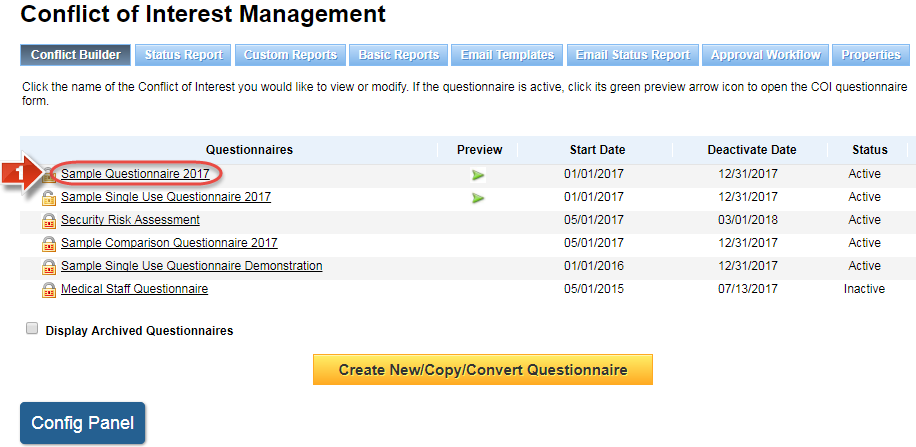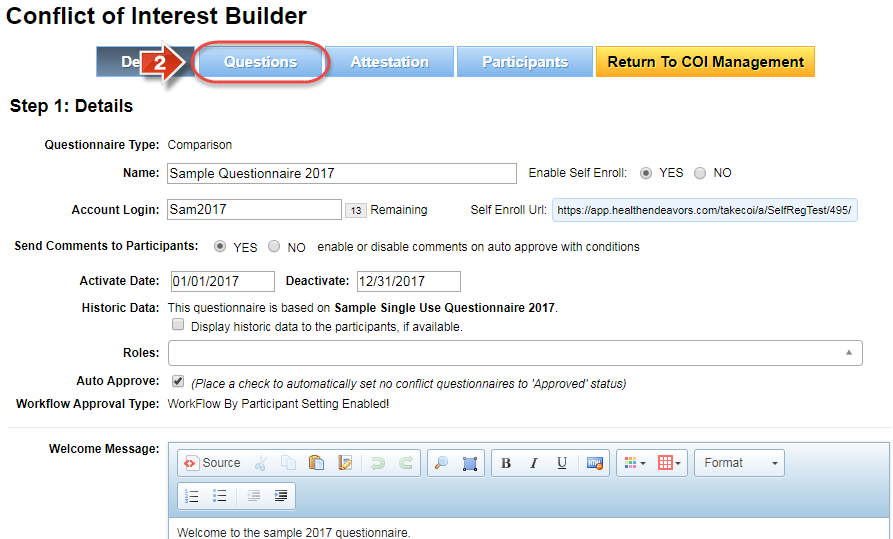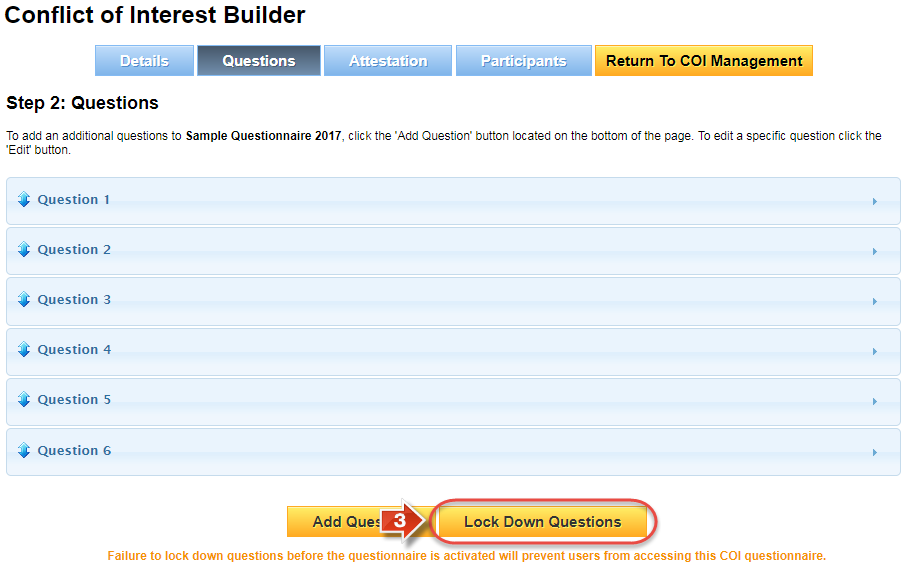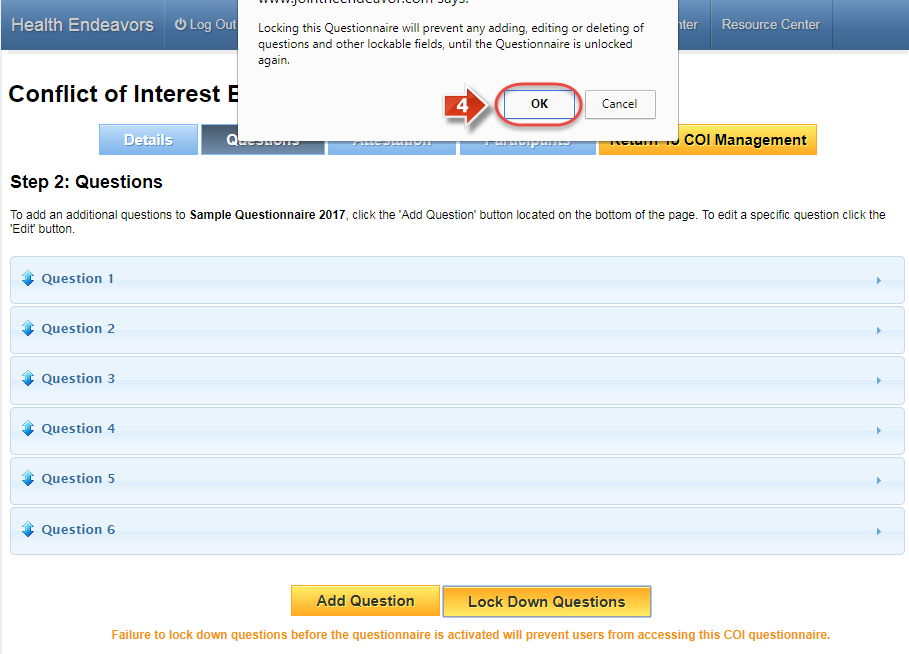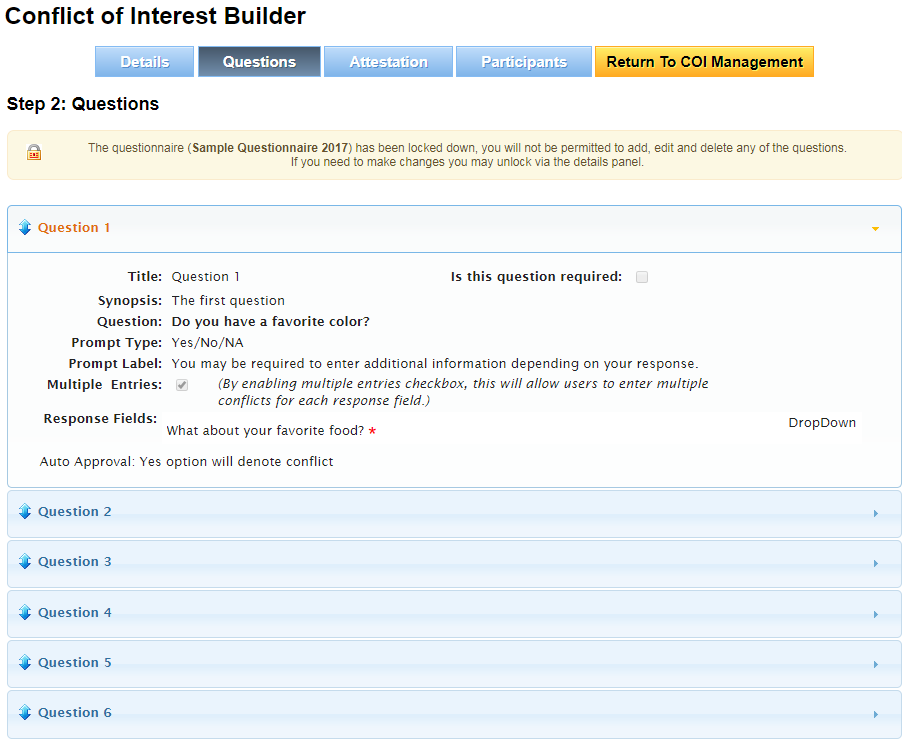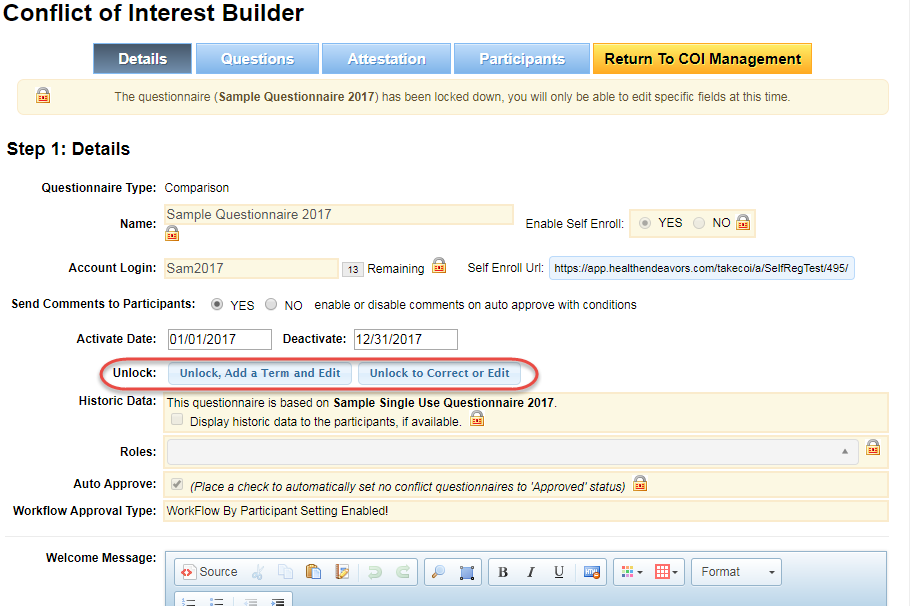Lock a Questionnaire for Launch
Use this process when your questionnaire has been built, tested, and is ready for live participation.
Step-by-step guide
To lock a questionnaire, perform the following steps:
- Click the name of the questionnaire on the Conflict Builder page
- Click the 'Questions' tab
- Click the 'Lock Down Questions' button
- A confirmation message will appear, click 'OK' to confirm locking the questionnaire (This will lock down all questions, attestations, and much of the Details page)
- The page will refresh once the lock is complete (At this point, any test participants in the questionnaire are permanently erased)
Did you know: You can unlock a questionnaire from the Details page. Participants can only access the questionnaire while it is locked, so bear this in mind before unlocking to make changes.
Related articles