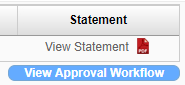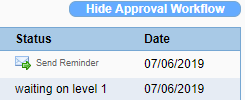The approver deleted their email with the approval link in
Problem
A person in the approval workflow accidentally deleted their email with the link to the approval in. How do they get the link again?
Solution
An approver can have the email sent out to them again using the steps below.
If you are the approver, you will need to send a request to your ProTime administrator to complete these steps.
- Log in and go to Provider Time Reporting System.
- Search for the contract that the approval email needs to be resent for.
- Click View details and then click the Routing Workflow button.
- Locate the Pay cycle in the list and click View Approval Workflow.
- Click the Send Reminder link to send the email to the approver again.
Related articles