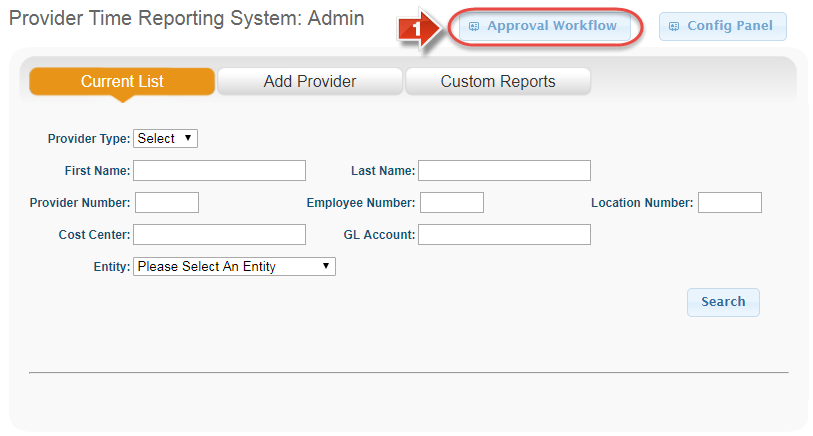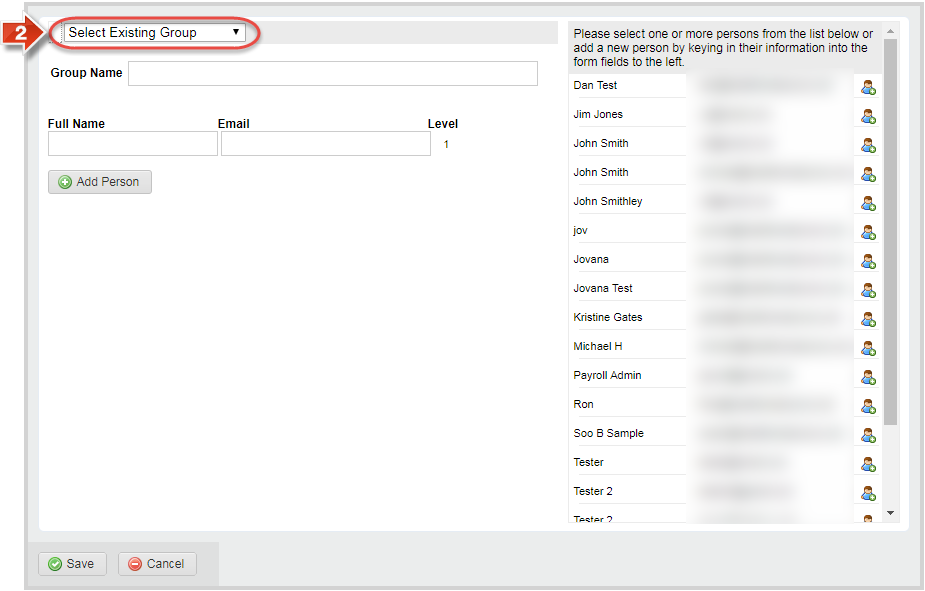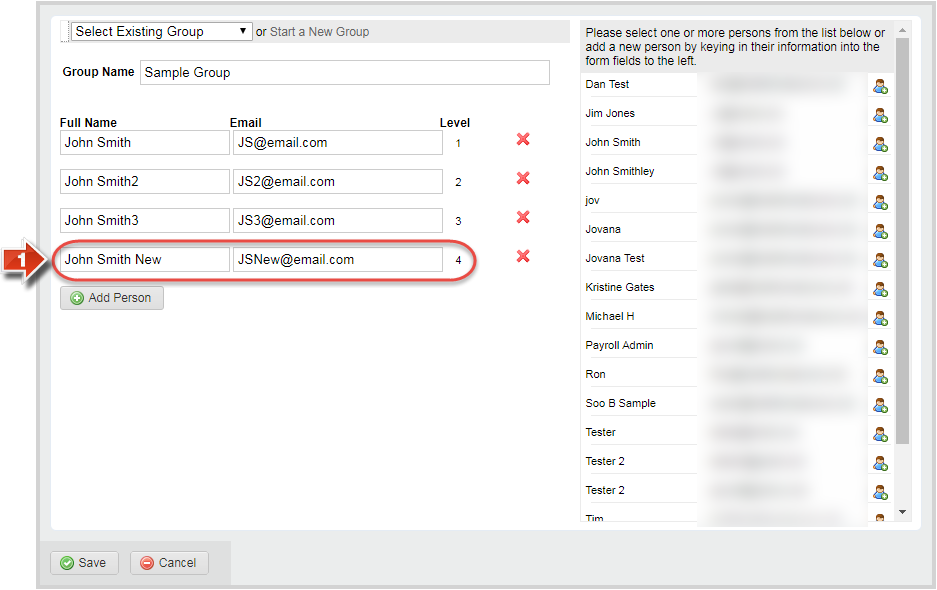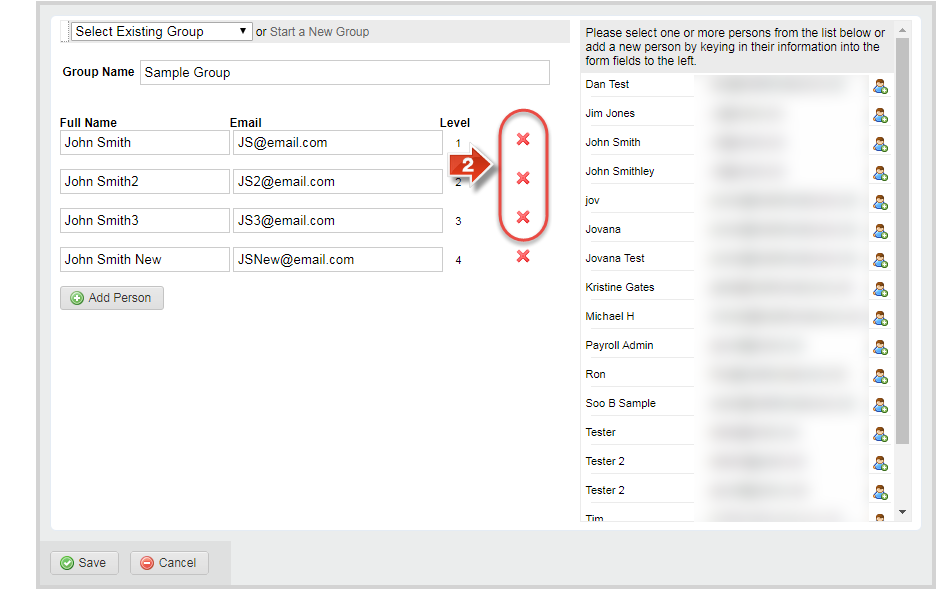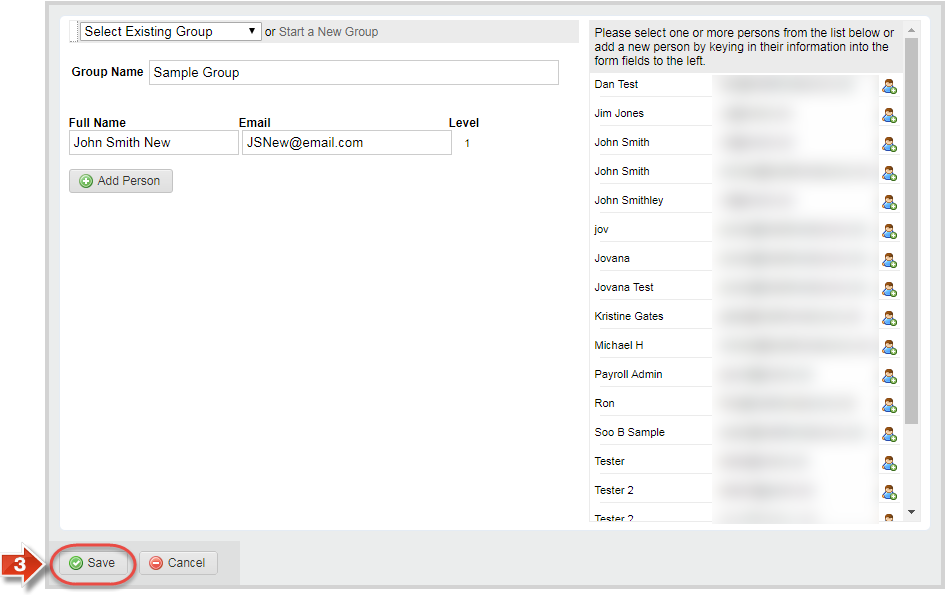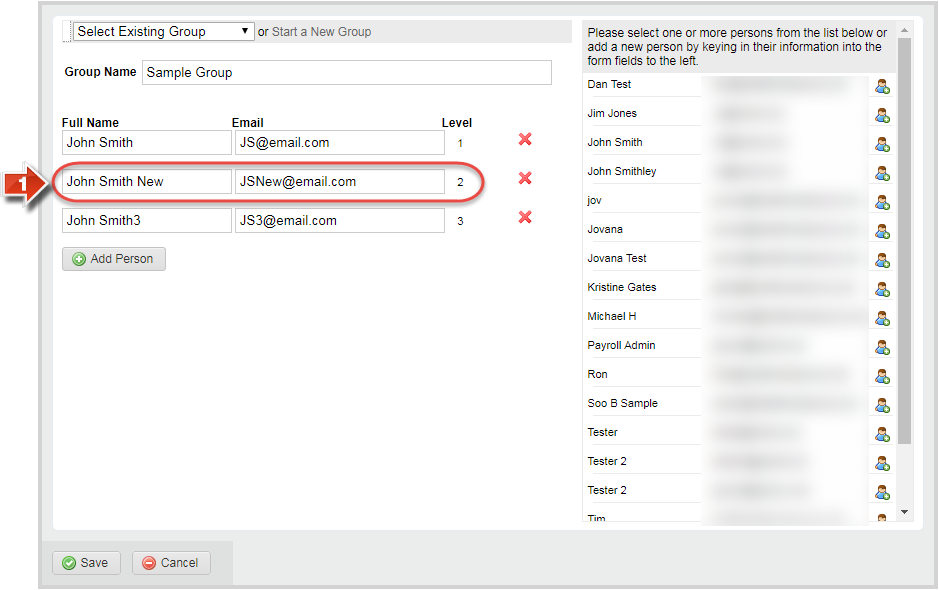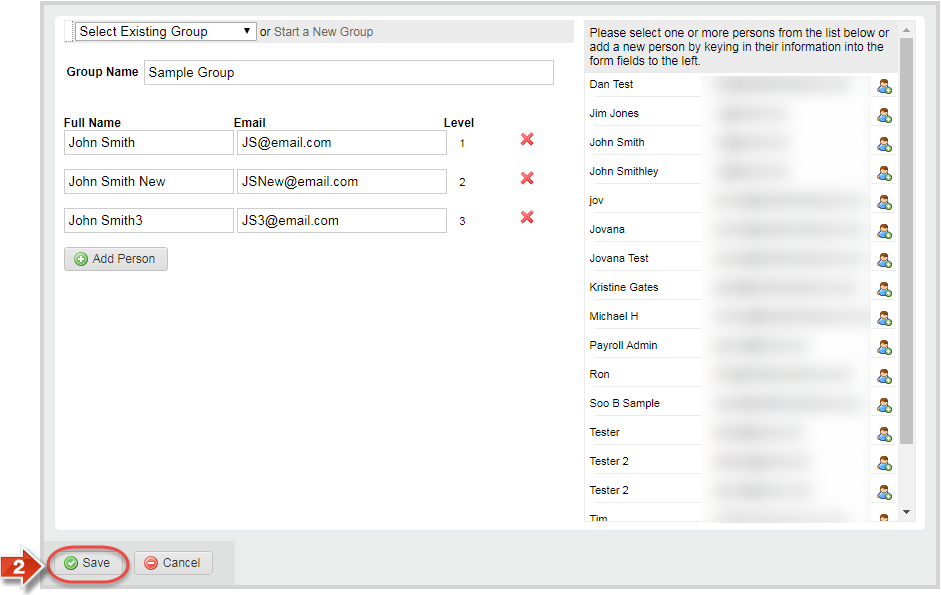Edit an Approval Workflow Group
You may edit an approval workflow group to either update information about approvers, or to change the composition of an approval workflow group.
Step-by-step guide
Did you know: Approver group changes will only take effect on future timesheets. If you have any timesheets that are pending approval from an approval workflow group before you make changes to it, it will still be necessary to process the timesheet through the old group configuration. We recommend checking to see if there are any outstanding timesheets pending approval before making changes to an approval group, and using any required measures to get those timesheets taken care of before changing the workflow group.
Related articles