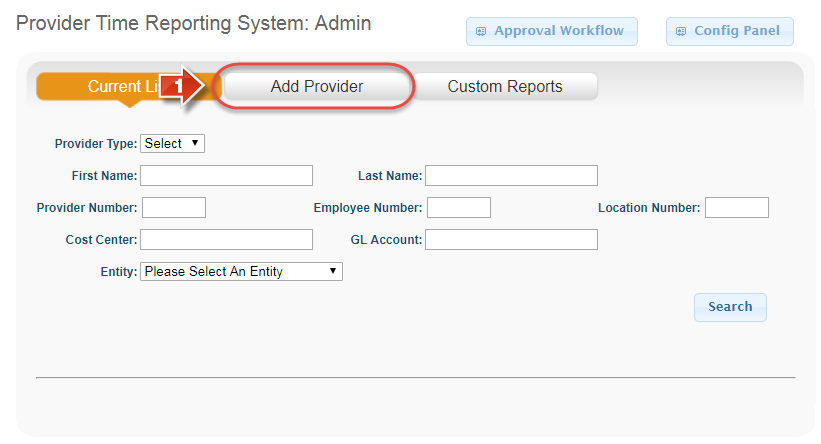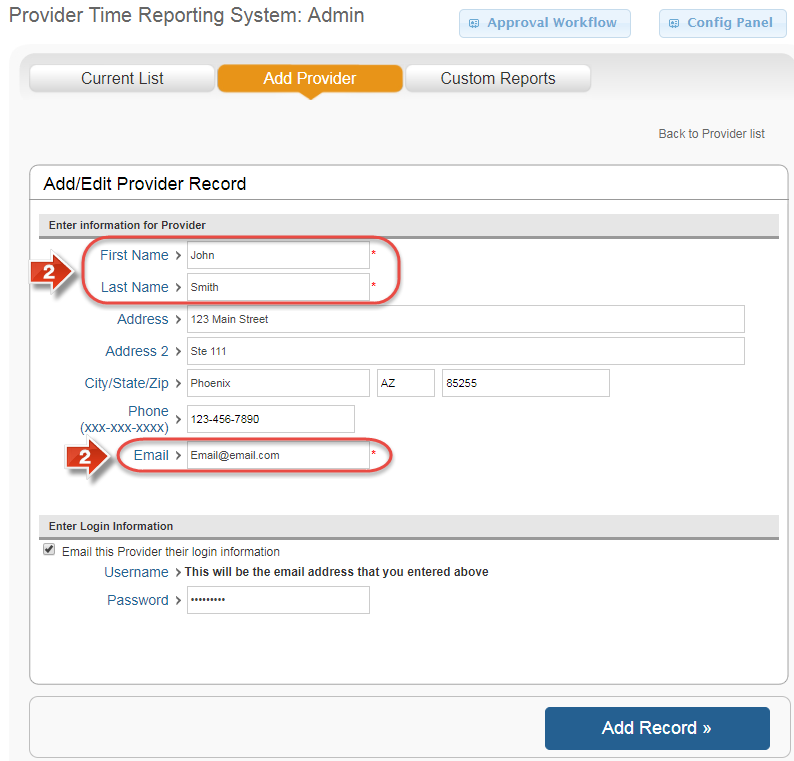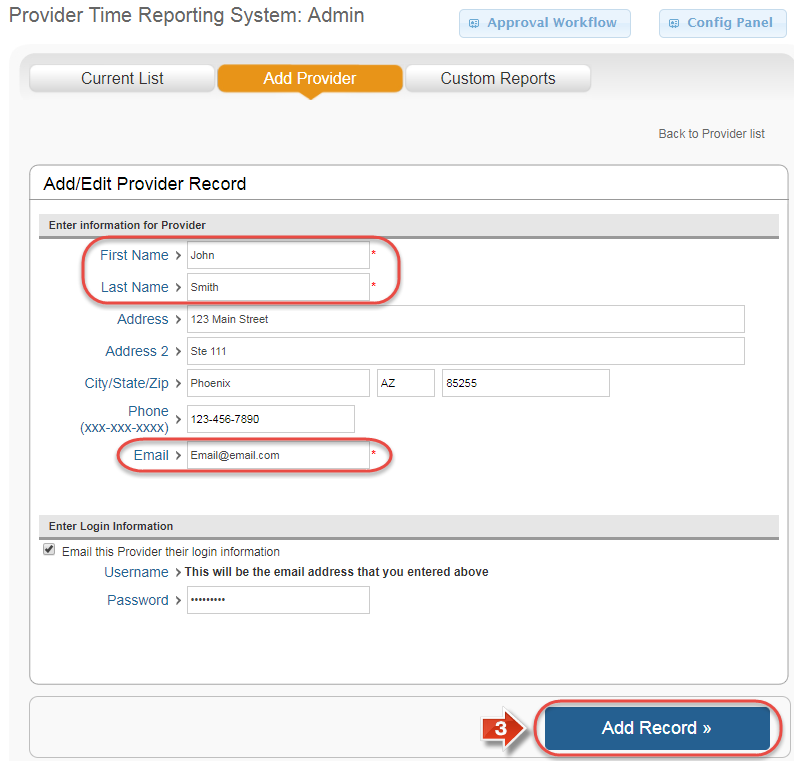Create a Provider
Use this process to create a provider who is brand new to the ProTime database.
Step-by-step guide
To create a new provider in the ProTime system, perform the following steps:
- Click the 'Add Provider' tab
- Fill in Provider Information (Areas highlighted in red are required)
- Click the 'Add Record' button
Did you know: After you add a provider, they will not receive a registration Email unless you fill in the checkbox labeled 'Email this Provider their login information'. If you want this new provider to receive a login Email, make sure that their Email address/username is correct and assign them a temporary password. After the provider logs in, they can change both of these themselves by editing their profile.
Related articles