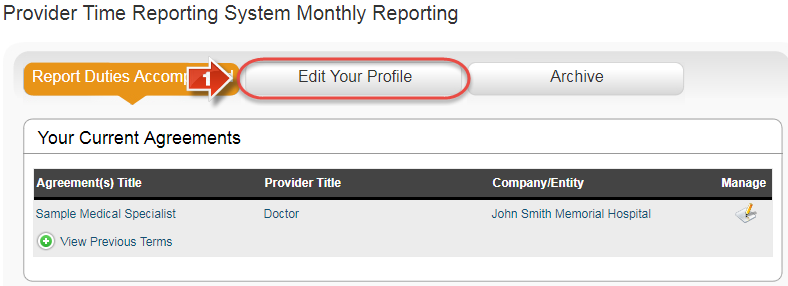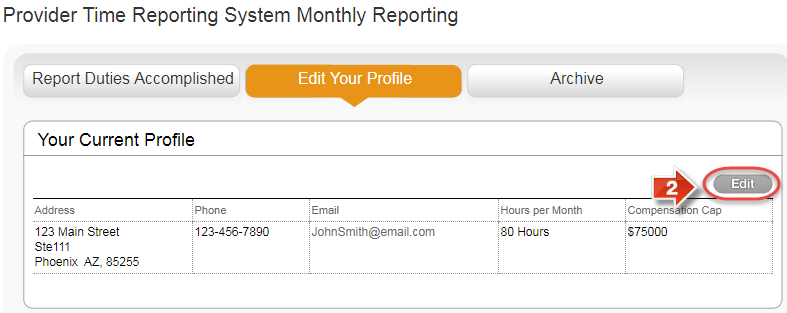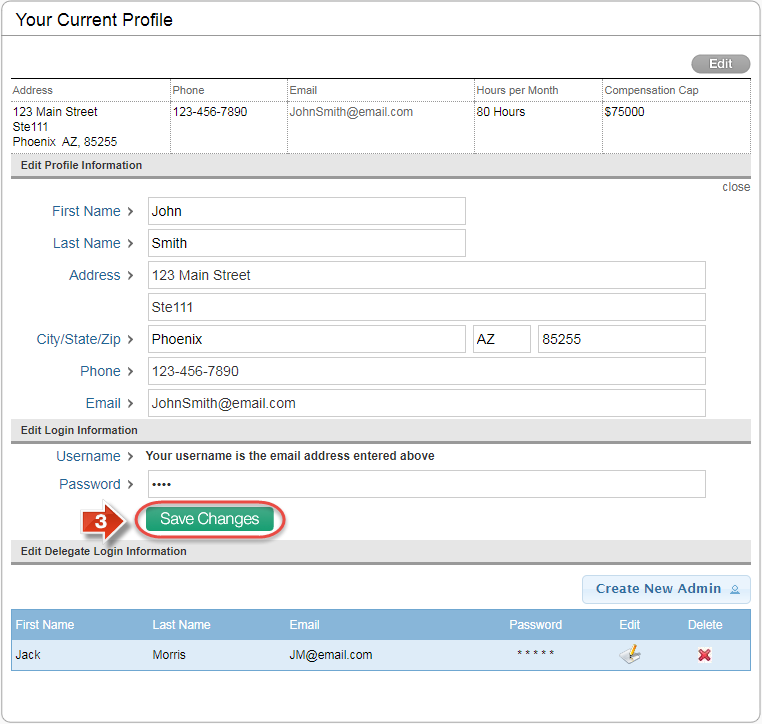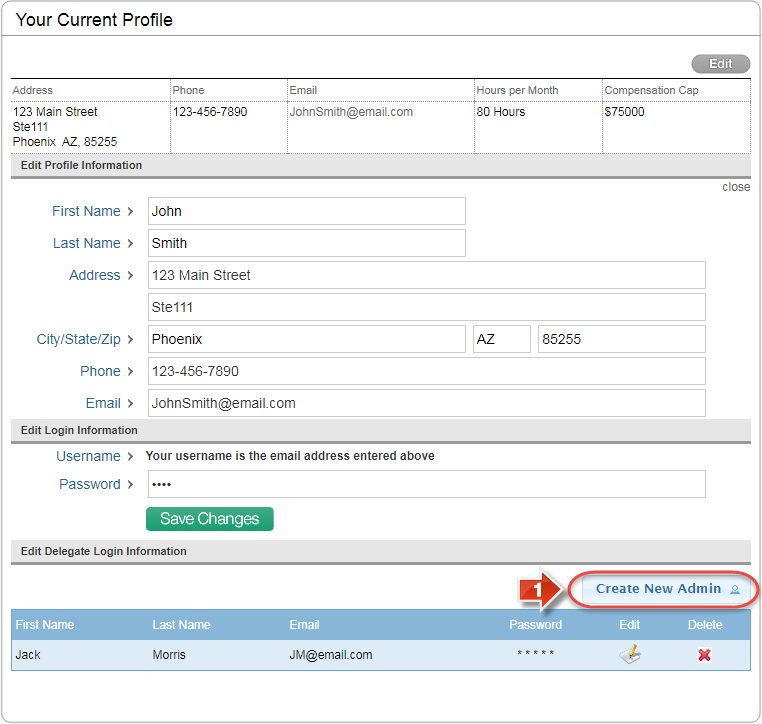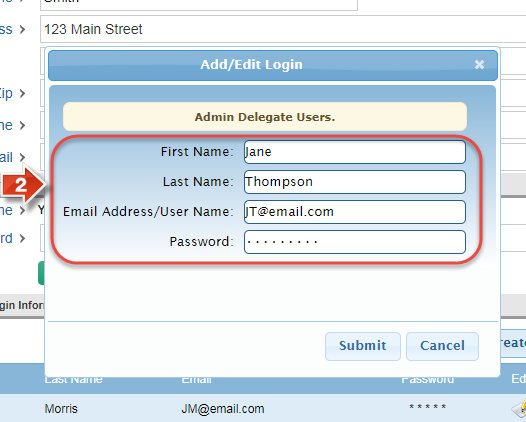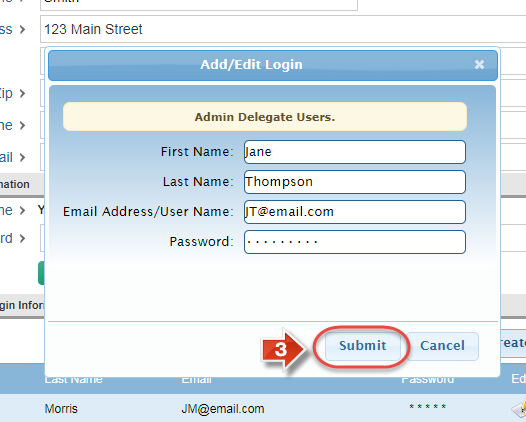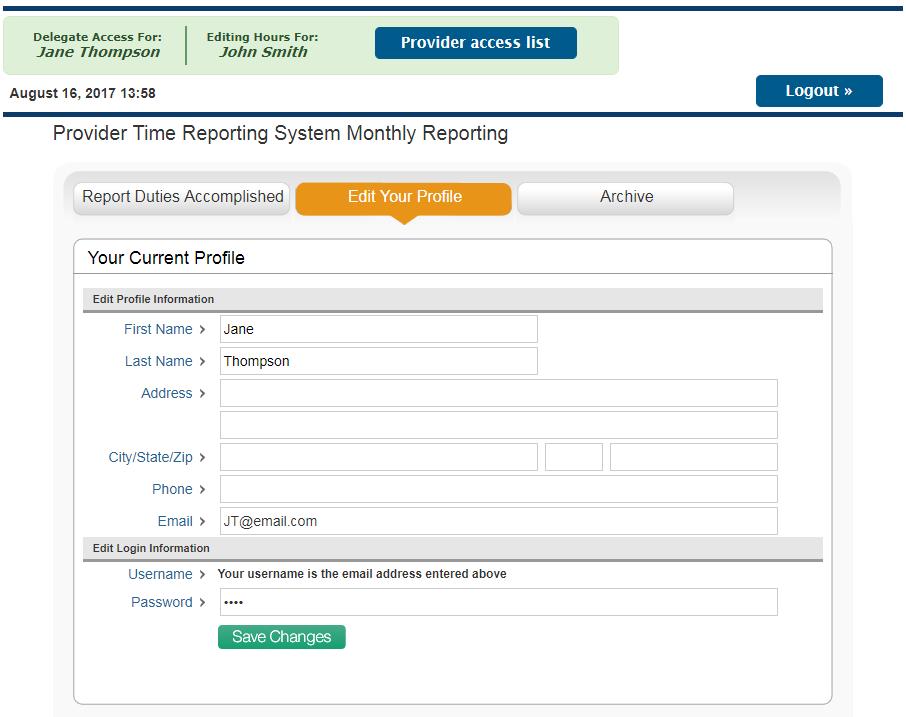Edit Your Profile or Create a Delegate
Use the steps outlined here to change your profile information, including your Email address (Username) and Password in the Health Endeavors system. You may also use this section to create delegates who may configure and submit timesheets on your behalf.
Step-by-step guide
Did you know: Delegates can configure and submit timesheets on your behalf, and they can update their own profile information. They cannot, however, review your profile or contract information.
Related articles