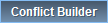Update a Participants details
After importing participants into a Conflict of Interest questionnaire, or adding participants manually, you may find the need to make an update to one or many participants.
The steps below will walk you through how to manually make an update to any participant within a questionnaire.
Step-by-step guide
Update a participant
- Go to the COI Builder page and click the questionnaire that needs the participant updates.
Click the Participants link and a list of participants will display if they have been added already.
Click the pencil icon to edit a participant.
Update the fields you wish to make changes to, and click Save
Related articles