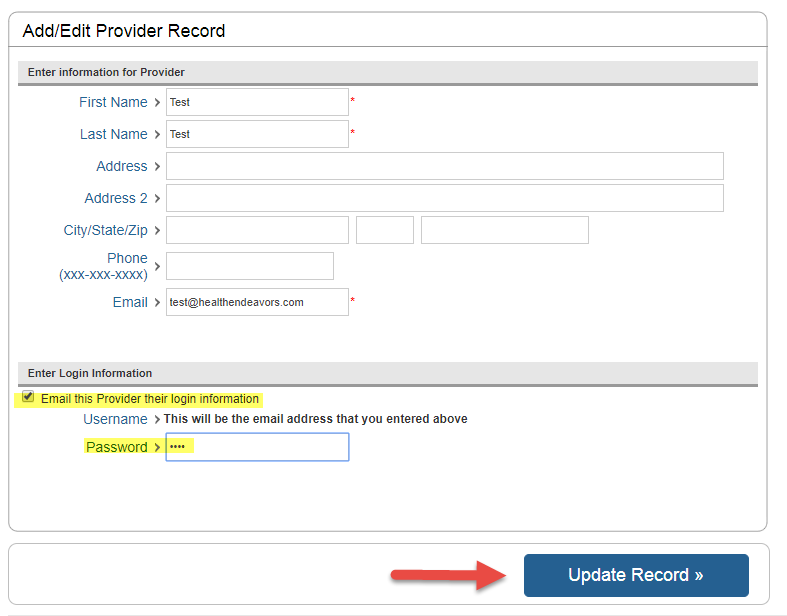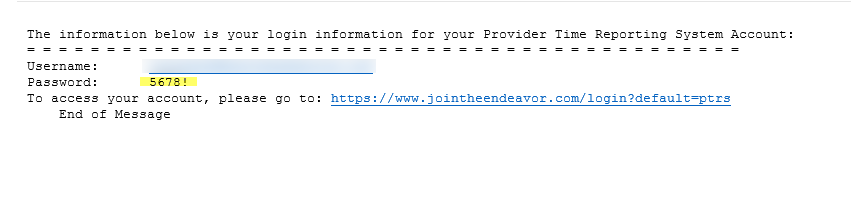Reset a Provider's Password
A temporary password can be created by the admin.
How to reset a Provider's password:
- Find and edit the Provider (Click here for how to Edit a Provider)
- Verify Provider email is correct
- Check the box ‘Email this Provider their login information'
- Enter a temporary password that will be sent to the provider (they can change this after they log in)
- Click Update Record
Here is an example of what the email to the provider should look like with a temporary password: