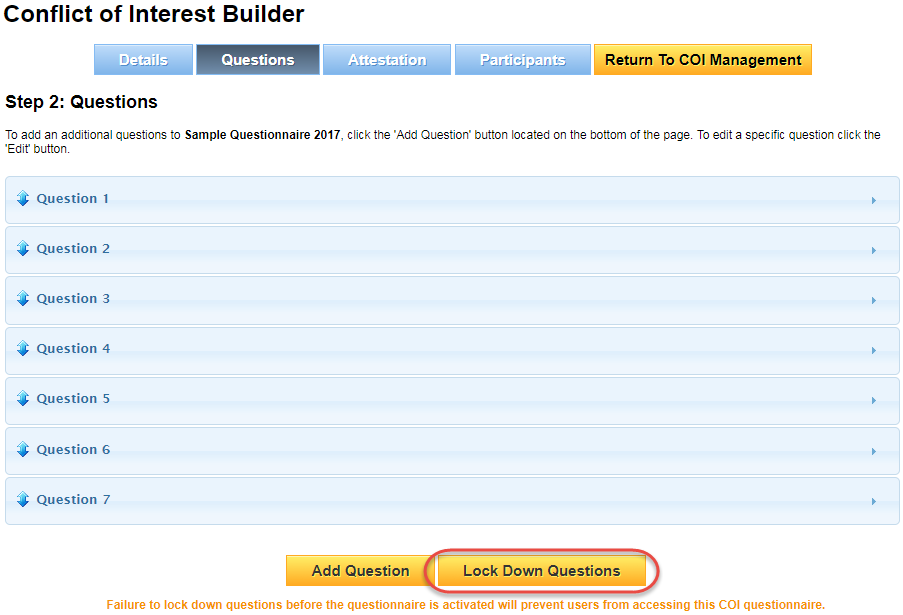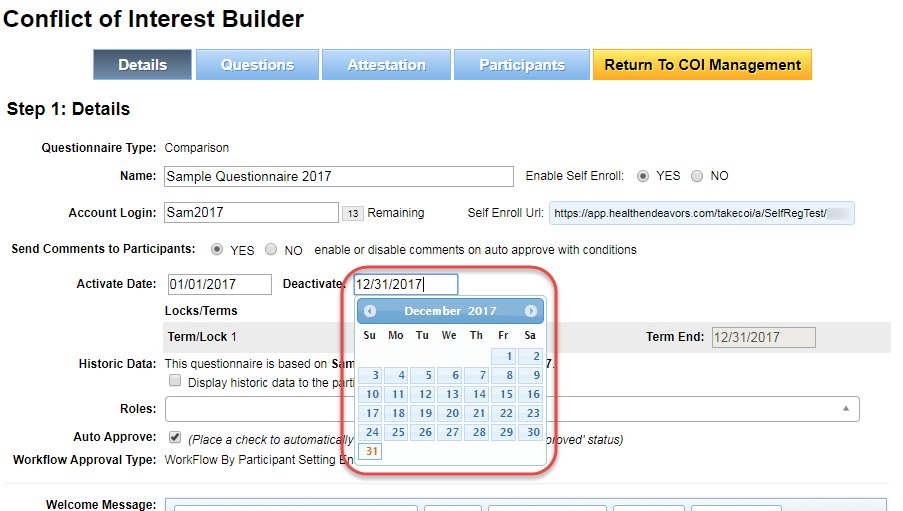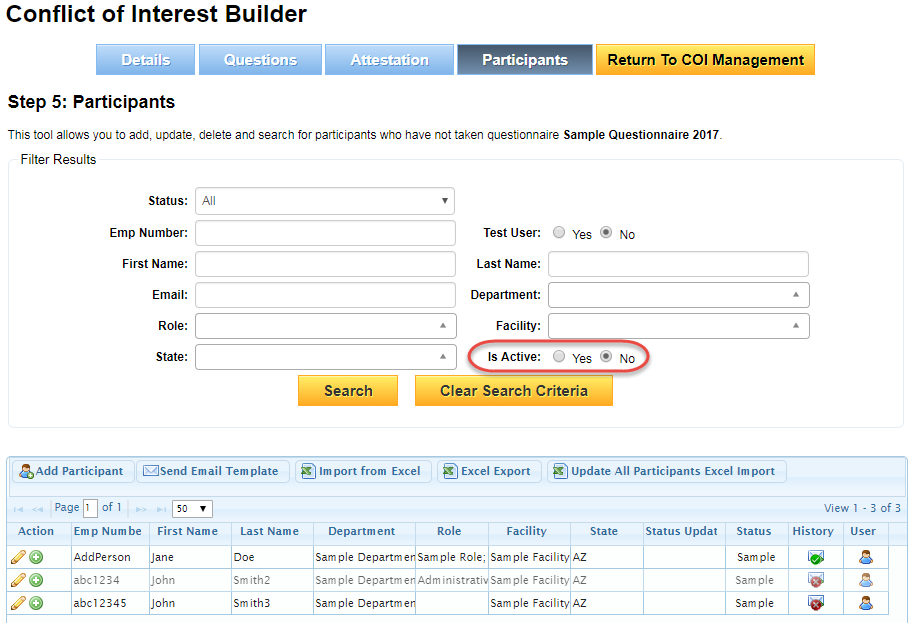Why can't my participants enter the questionnaire?
Problem
My participants get an error message when following the Email link saying they followed an invalid link. Or, when trying to enter the questionnaire after confirming their information is correct, they can't move to the first question.
Solution
Consult the following panel for some common reasons a participant cannot enter the questionnaire:
- Check to make sure your questionnaire is locked down - Go to the Questions page. If you are still able to edit questions and you see the option to lock down the questions, then your questionnaire is unlocked. Try locking the questionnaire and having your participant try again.
- Make sure your questionnaire's Deactivate date is after today's date - On the Details page, make sure that the 'Deactivate' date for the questionnaire is not on or before today's date. If it is, you can change this date without unlocking the questionnaire by using the calendar pop-up. Make sure to click the 'Save' button at the bottom of the page when you are done!
- Make sure the participant is not archived - On the Participants tab, use the search filter to find inactive participants. If the particiant trying to enter the questionnaire is on this list, use the green button under the 'Actions' column to reactivate them.