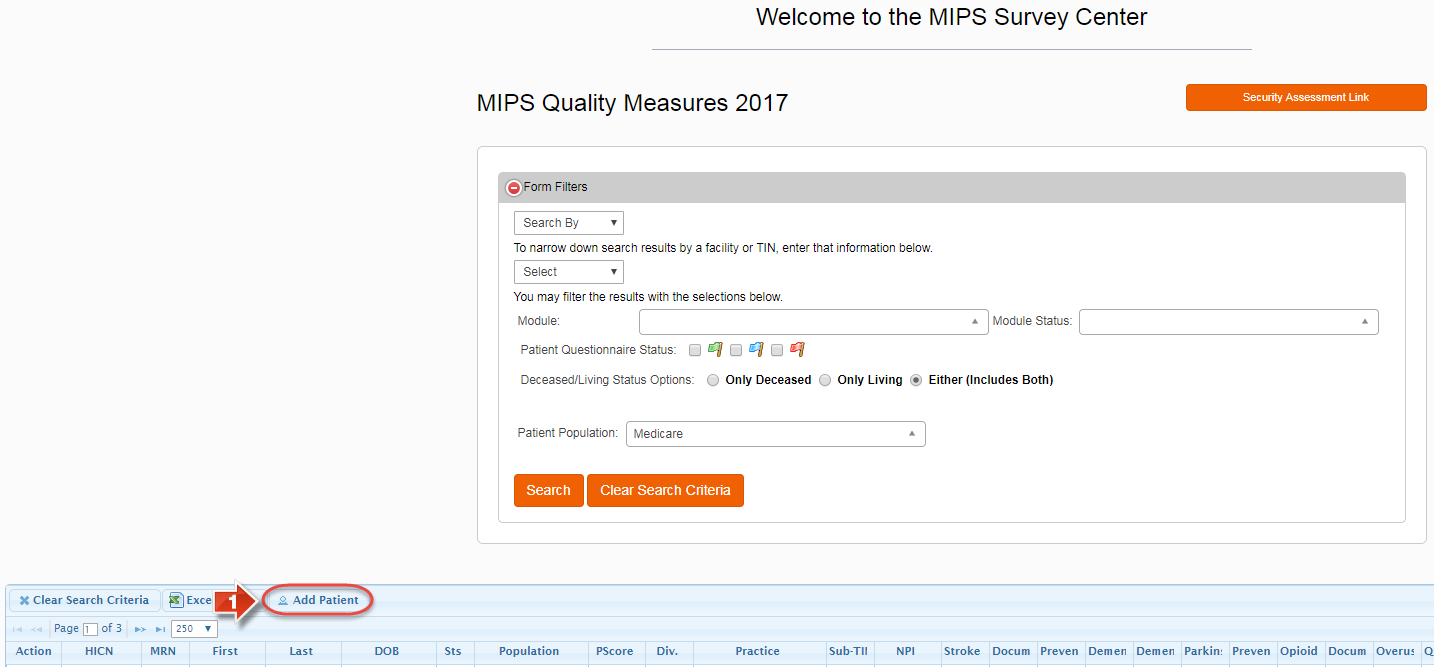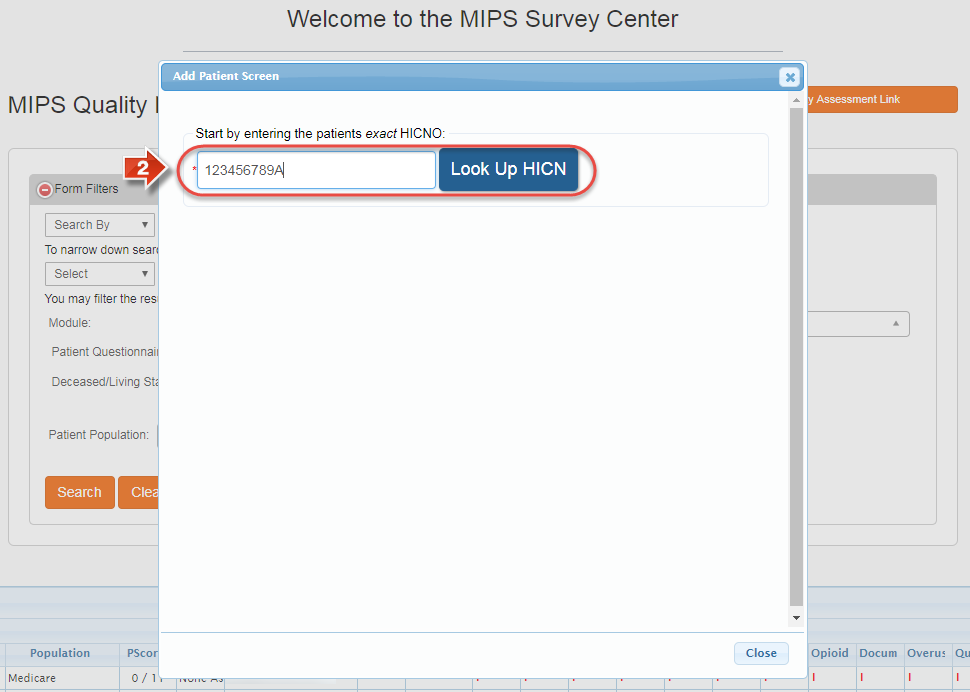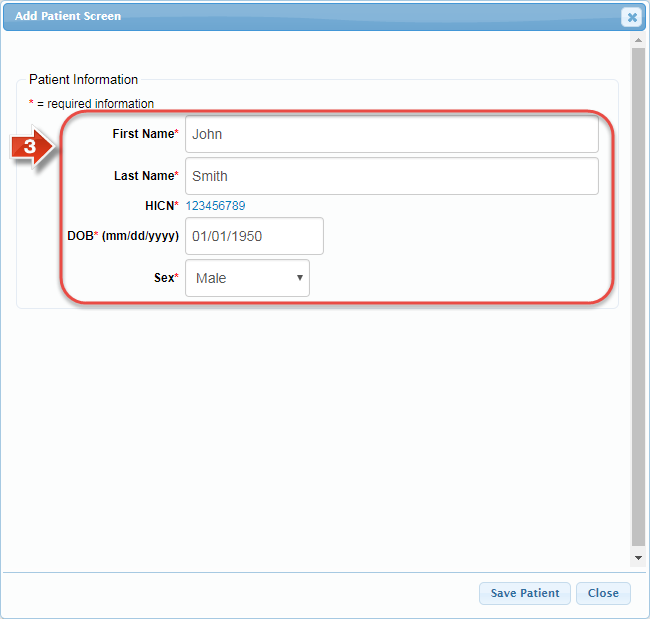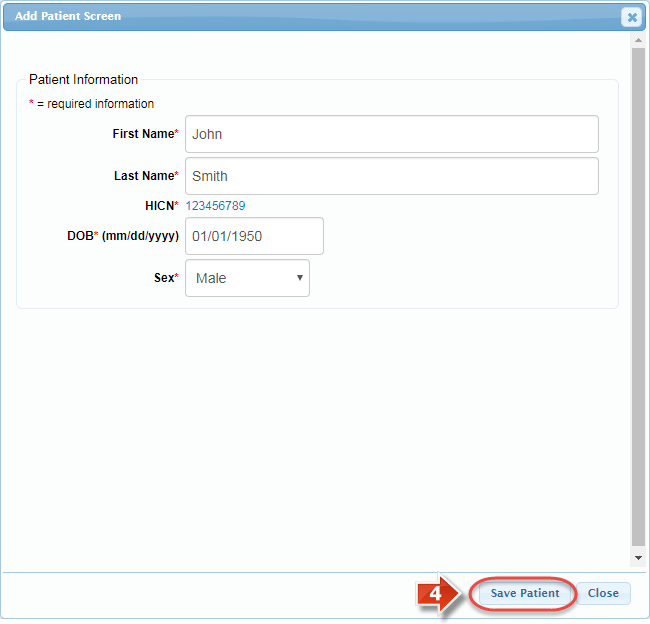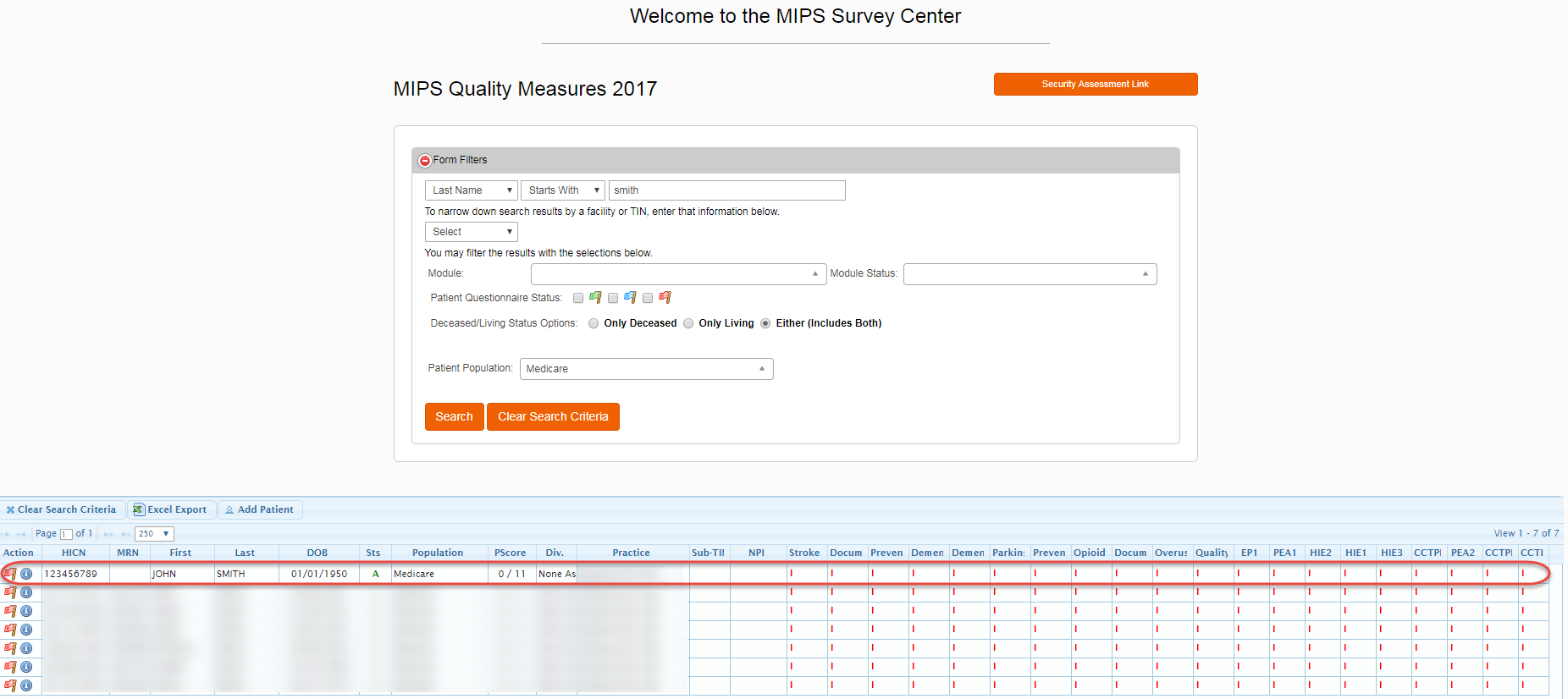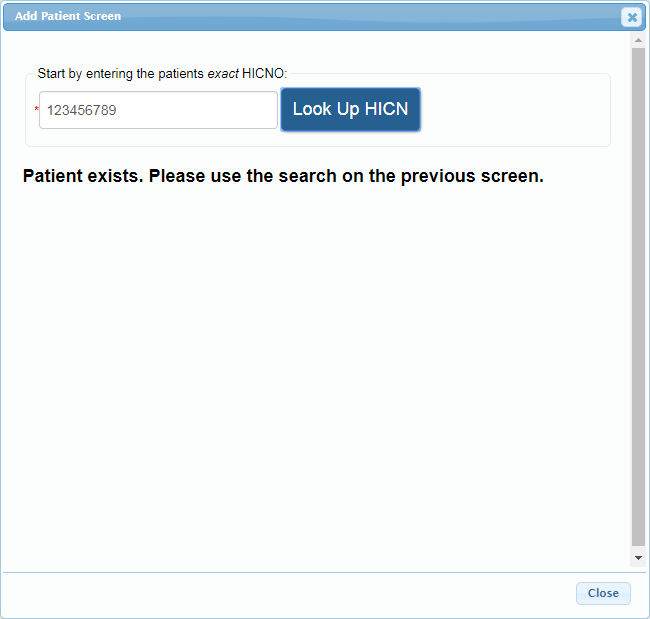Navigate MIPS
The following process can be used to add additional patients to MIPS reporting.
Step-by-step Guide:
Adding Patients to MIPS
- On the patient list toolbar, click the 'Add Patient' button
- Enter the patient's Health Insurance Claim Number in the space provided, and click the 'Look Up HICN' button
- If the patient's HICN is not already in the system, you will be prompted to enter the patient's First Name, Last Name, Date of Birth (DOB), and Sex. All of these fields are required to add a new patient
- After entering all of the information about the new patient, click the 'Save Patient' button to confirm
- The patient is added to the patient list immediately
Did you know: If the HICN entered in step 2 already exists, you will be notified and will not be able to move forward with patient creation using this HICN. If you encounter this message, we recommend checking the patient list to see if the patient has been added already.