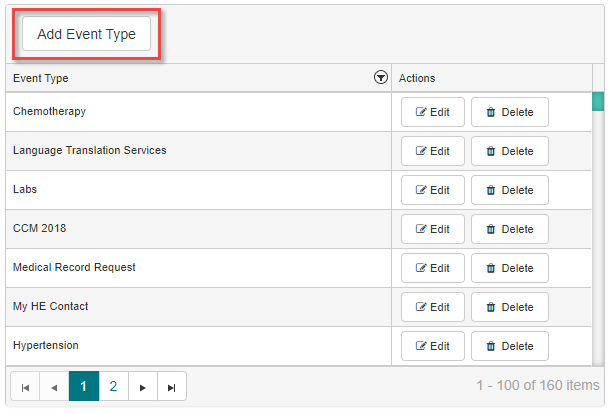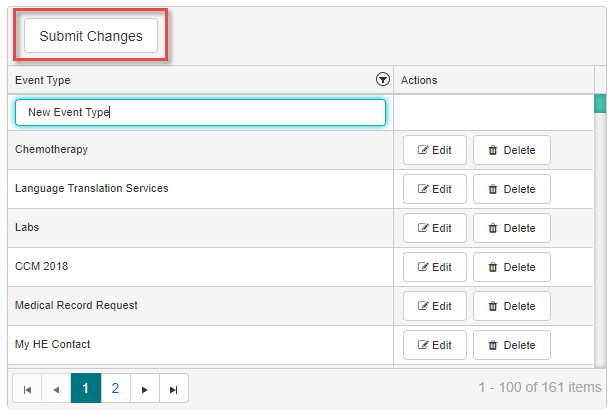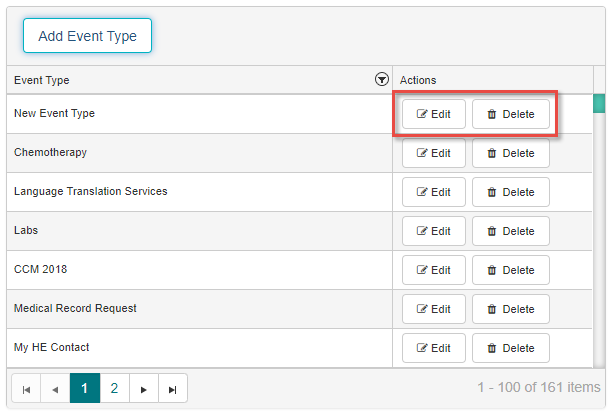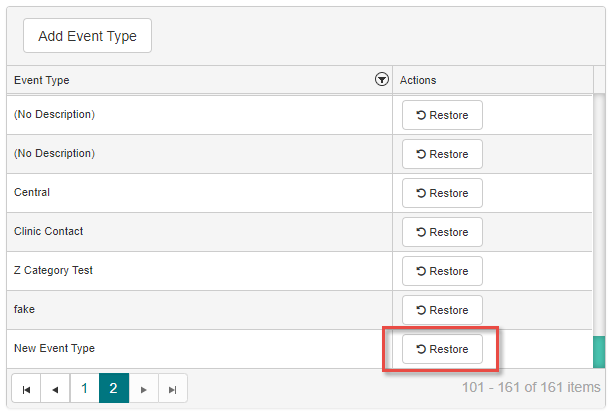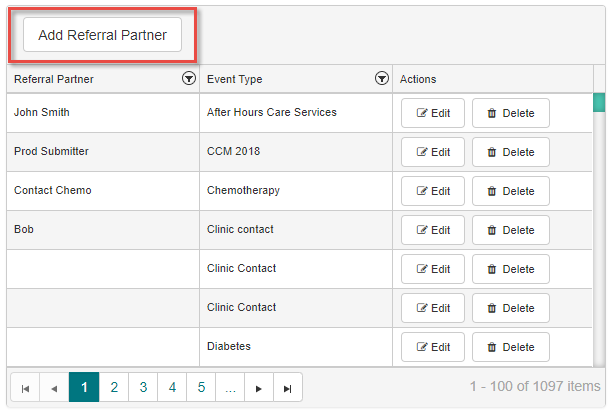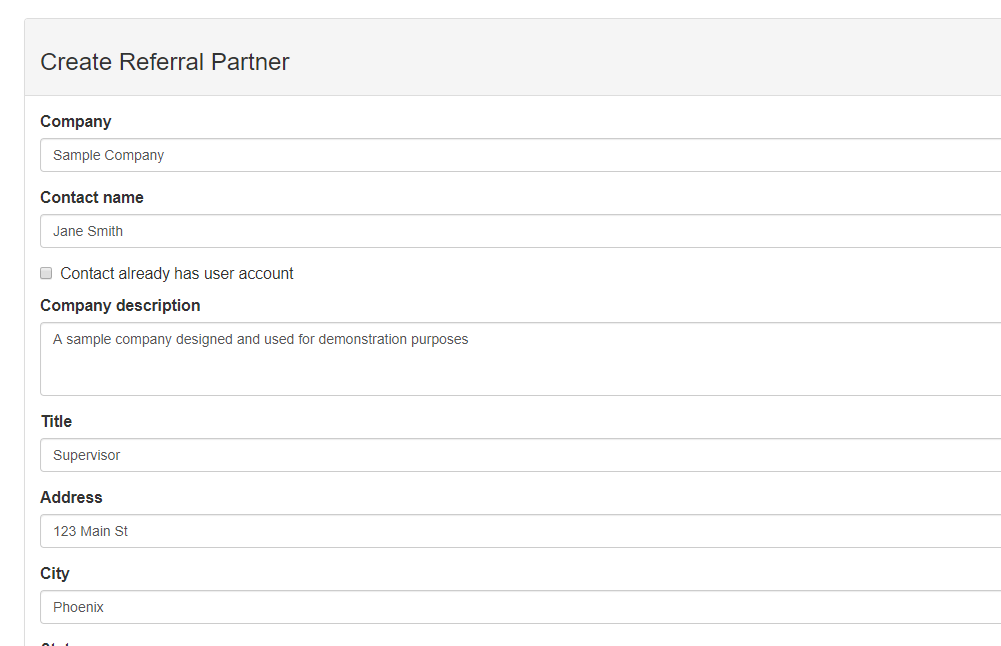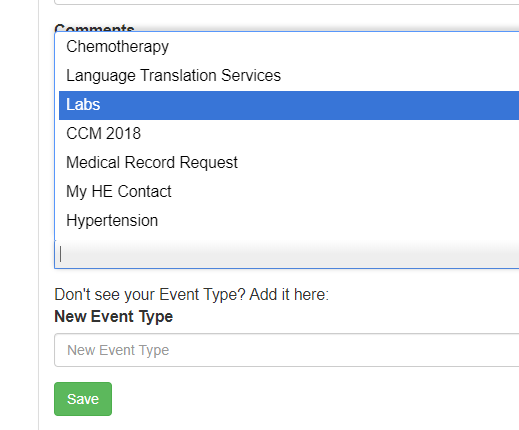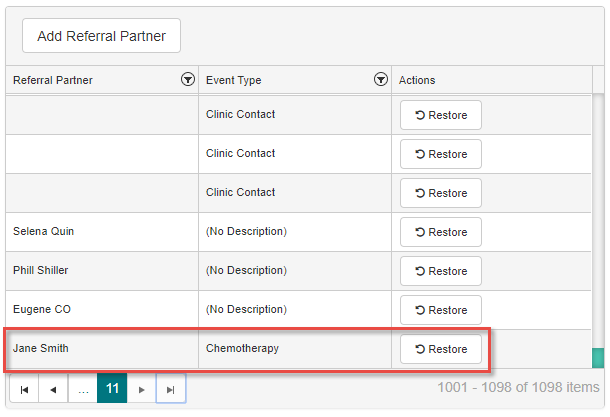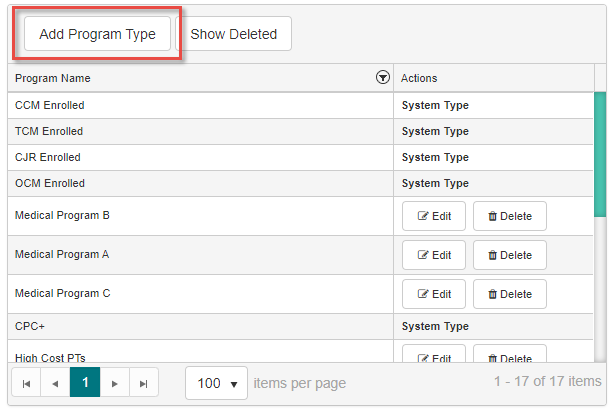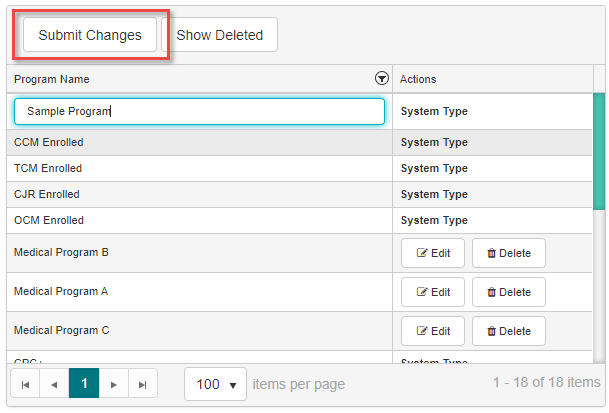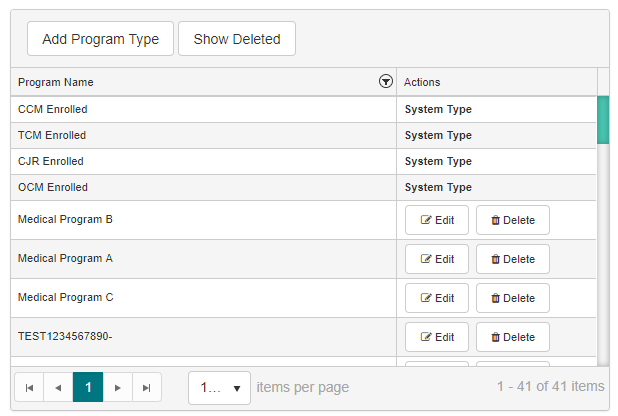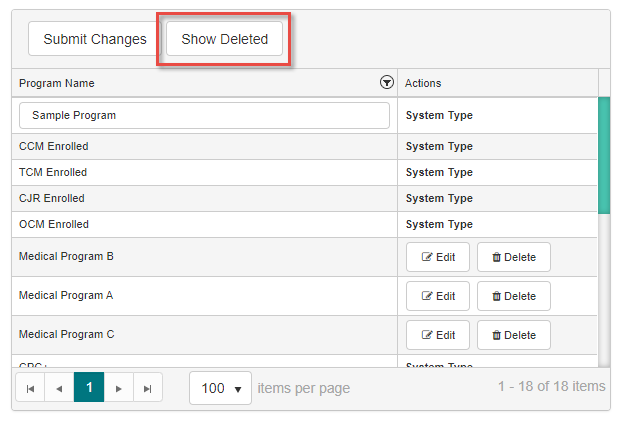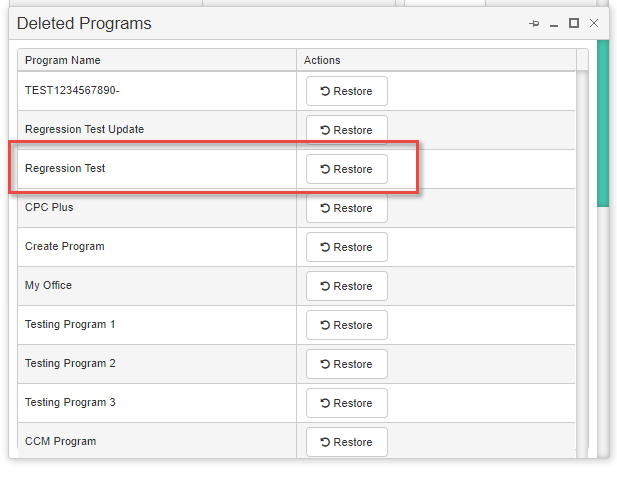Config Panel
The Config Panel provides the option to manage Referral Partners, Event Types, and Program Types
Step-by-step guide
To create event types, perform the following steps:
- Click on Add Event Type, enter the name in the blank field, then click Submit Changes.
- Newly created and existing event types are listed in the box and may be edited or deleted as necessary.
- Deleted event types are listed below the active list of event types and can be added back to the active list by clicking the Restore button.
To create a new partner, perform the following steps:
- Click Add Referral Partner, this with redirect you to the create partner form.
- Enter information related to the point of contact for this partner. Once a partner is created, they will need to register a Username and Password to access events that are assigned to them.
If the partner already has an account within the website, be sure to click the checkbox labeled Contact already has user account. Otherwise, a registration Email will be sent to the event partner after creation is complete. - Assign the event types to the partner. Existing Event Types are available for multi-selection under the Choose the Event Type field.
New Event Types may be created by entering their names in the New Event Type section. When the referral partner is complete, click Save. - Deleted partners are listed below the active list of partners and can be added back to the active partners list by clicking the Restore button.
To create program types, perform the following steps:
- Click on Add Program Type, enter the name in the blank field, then click Submit Changes.
- Newly created and existing program types are listed in the box and may be edited or deleted as necessary. In addition to the listed program types, there are built-in program types that cannot be deleted.
These types are: CCM Enrolled, TCM Enrolled, CJR Enrolled, OCM Enrolled, CPC+, and Unenrolled. - To view deleted program types, click the 'Show Deleted' button.
- Deleted program types are listed in a separate window and can be added back to the active program types list by clicking the 'Restore' button
Did You Know:
- Every Referral Partner, Event Type, and Program Type is archieved, so that they may all be restored. Even if deleted from the visible list.