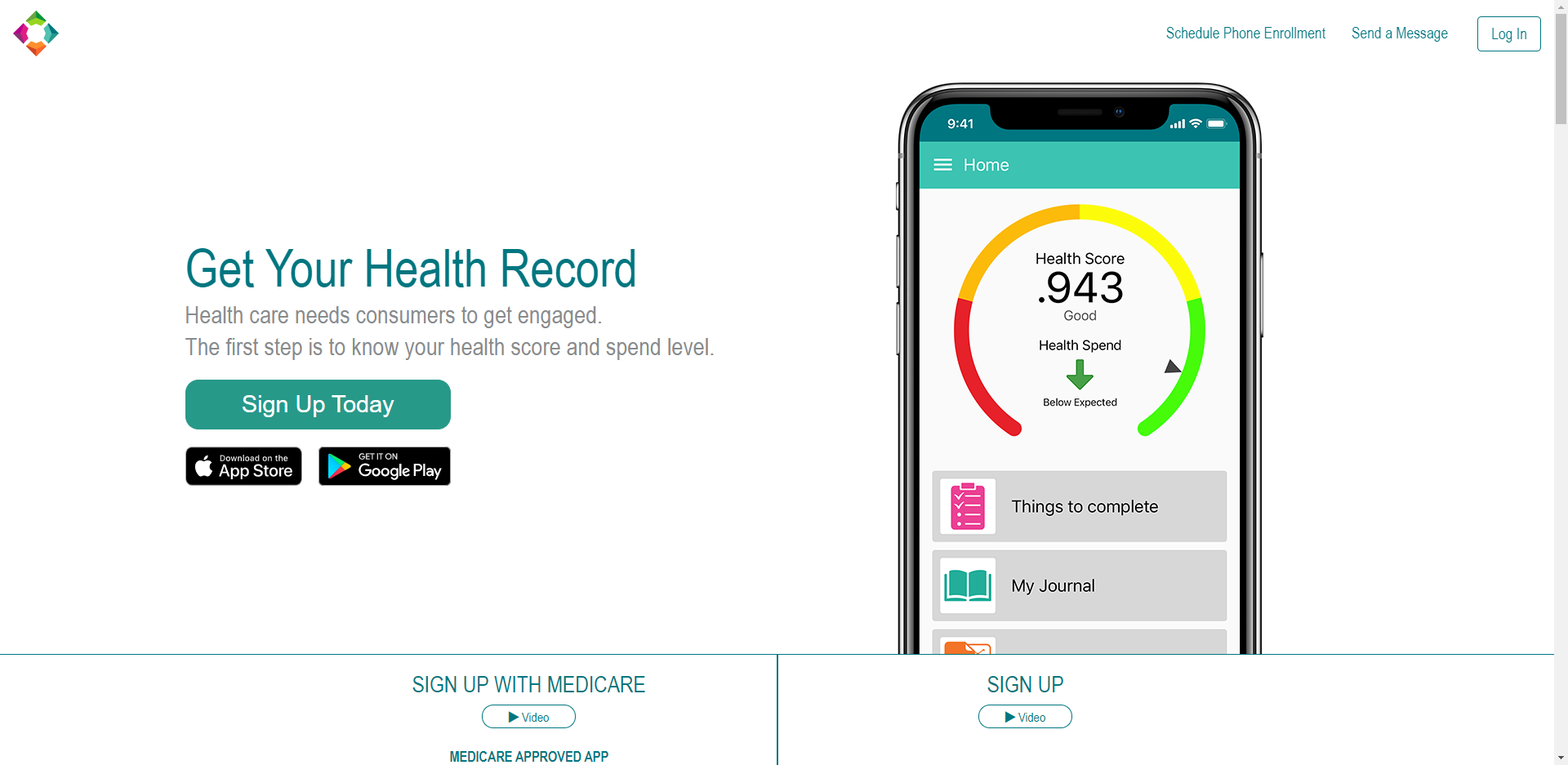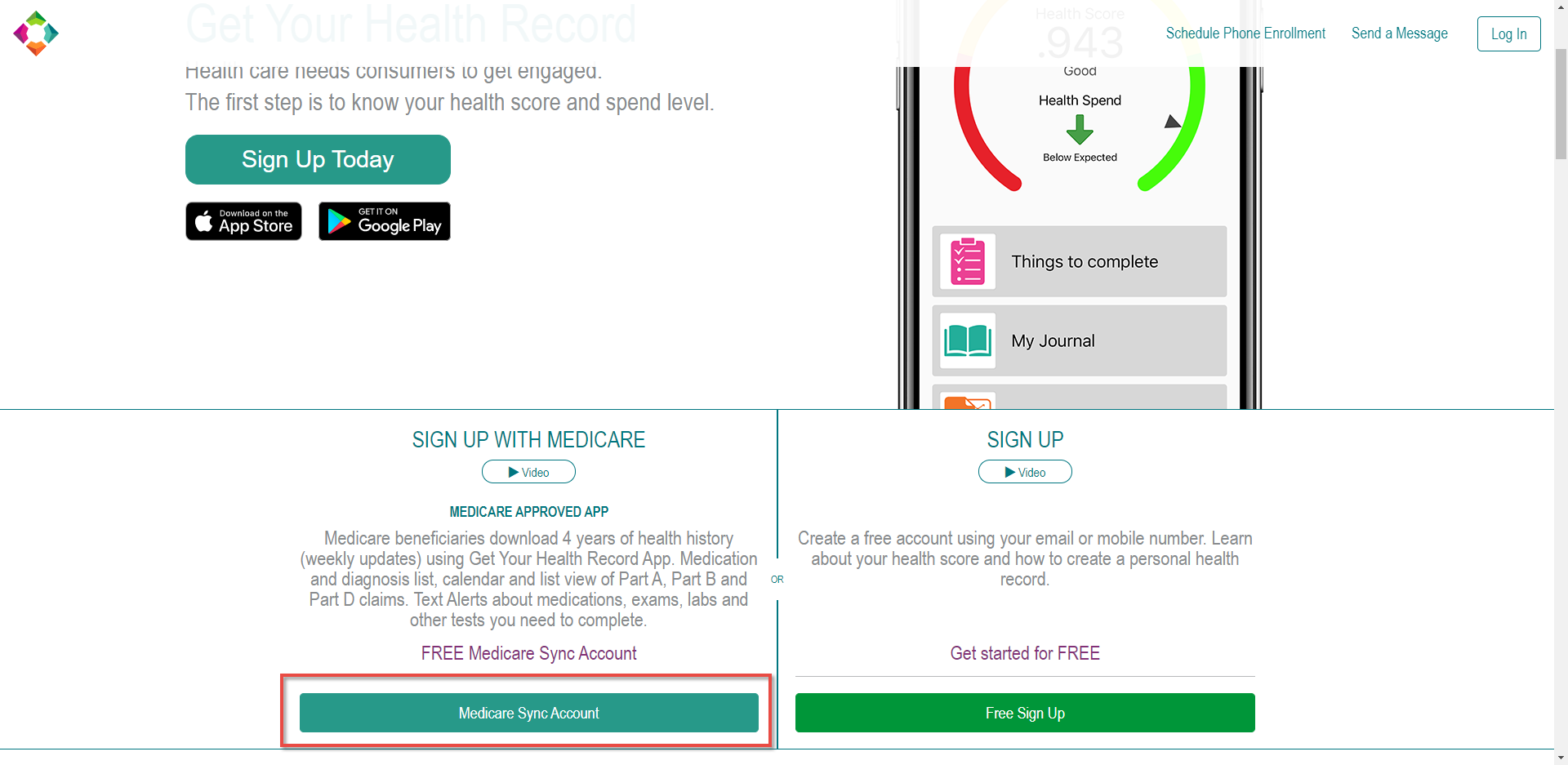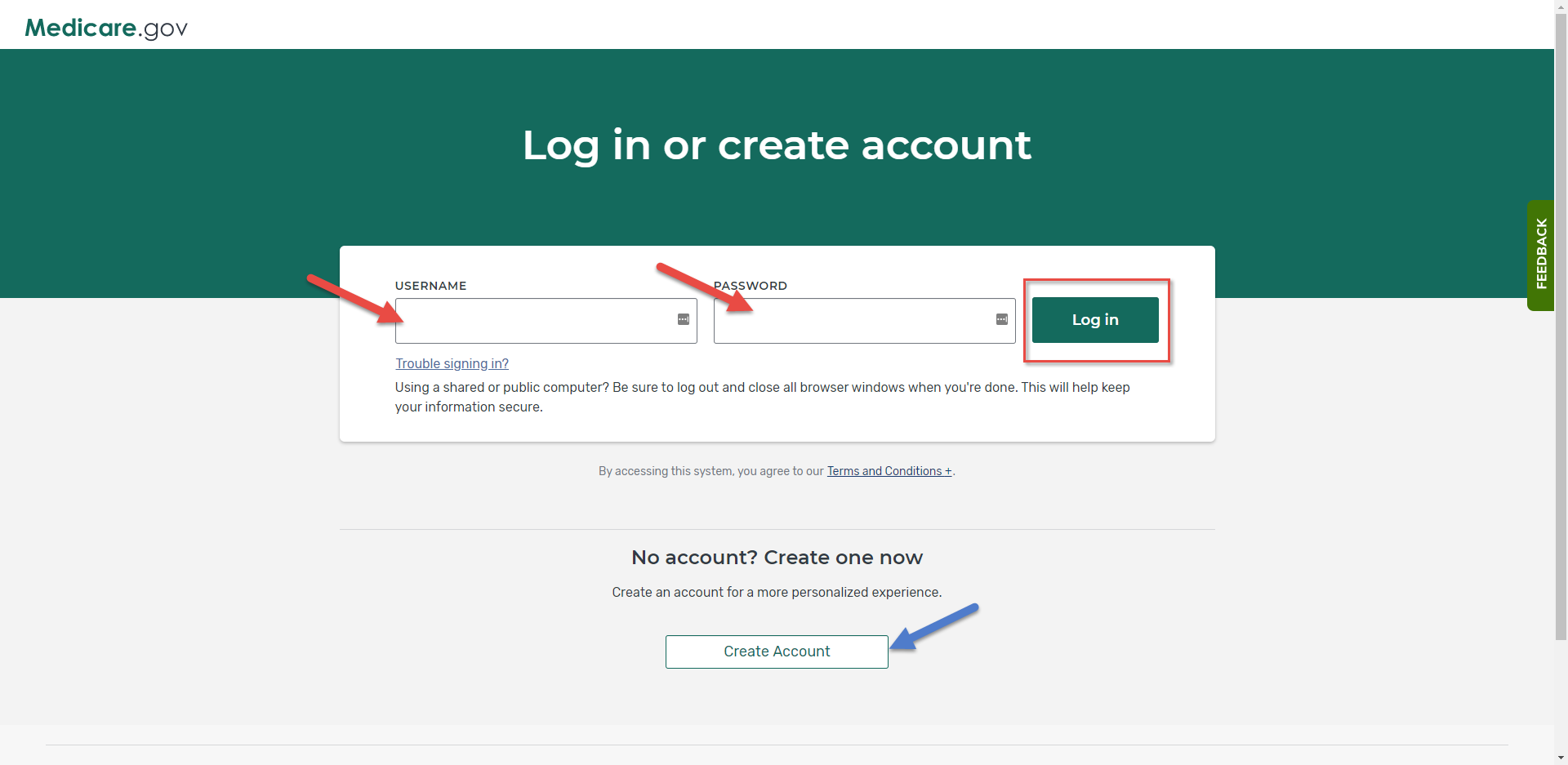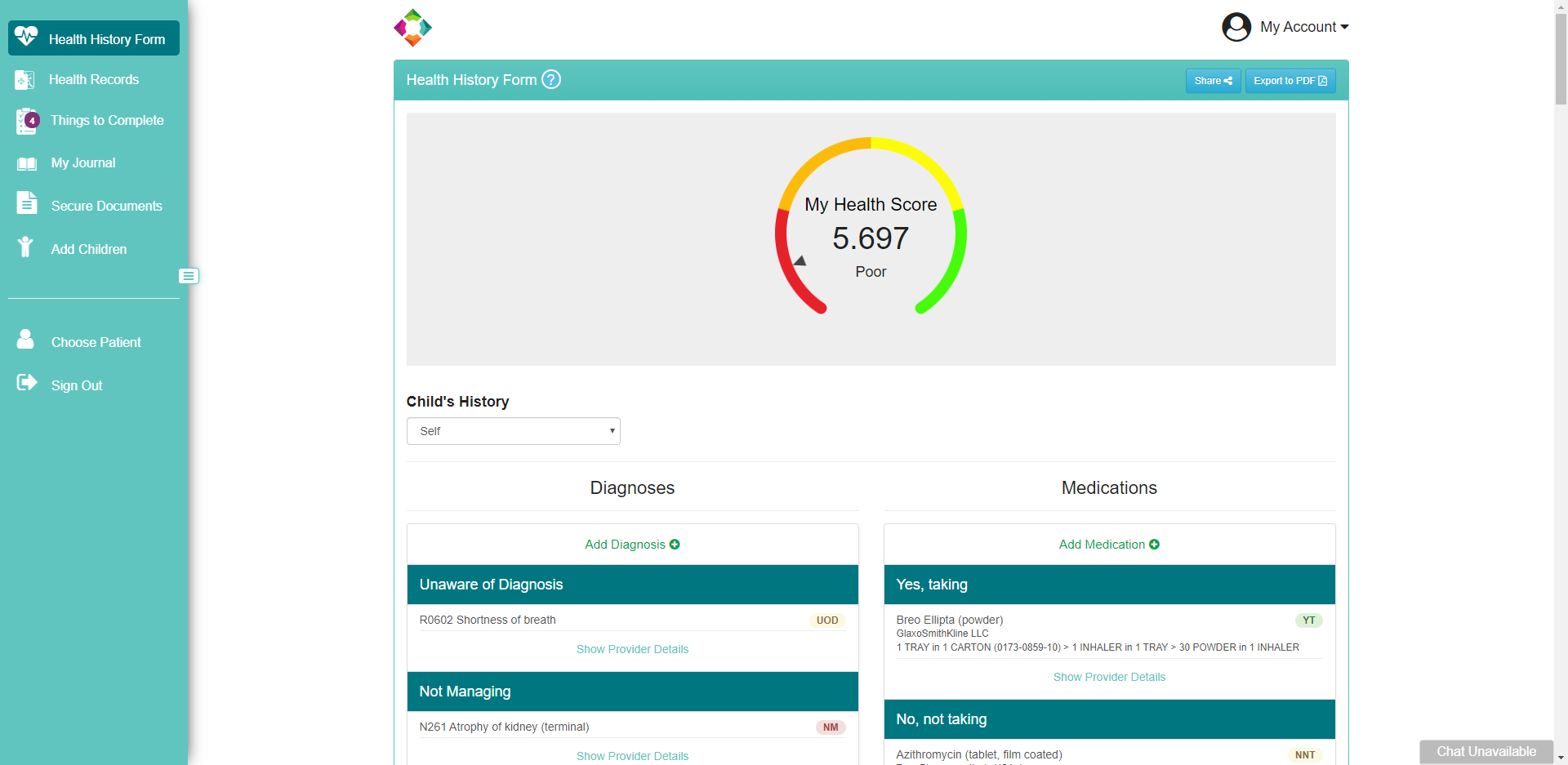Medicare Beneficiary - How to Enroll and Use the Interactive Health History Form?
Enrolling in Get Your Health Records only takes a few minutes, and will help you start managing your health!
Follow these steps to start sharing your health records with providers, manage your diagnoses and medications, and receive text alerts to help manage your care.
Step-by-step guide:
How to Log in with Medicare
- Go to getyourhealthrecord.com
- Click Medicare Sync Account. You will be taken to the MyMedicare.gov login.
- Enter your MyMedicare.gov username and password. If you do not have a MyMedicare account, click Create Account and follow the prompts on screen.
Once logged in you will automatically be re-directed to Get Your Health Record.
Did you Know:
If you are having trouble remembering your login information you can click “Forgot Username” or “Forgot Password” to reset your credentials.