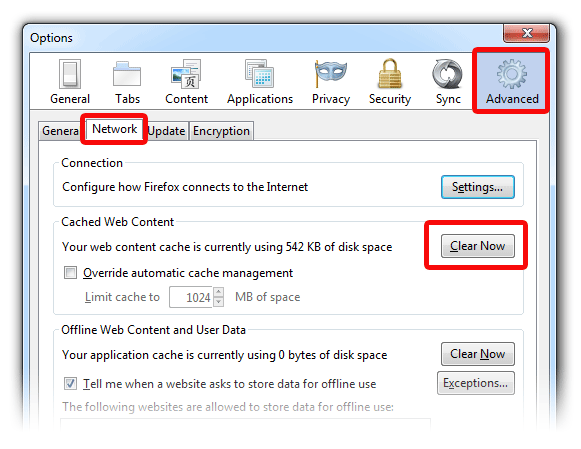Clear Web Browser Cache
When updates to websites are made, there are often times when your web browser will not see the new updates. This can lead to errors being created on the page when loading it or when attempting to save data you have entered. The reason for this is because the web browser may be caching your data. Clearing your cache will help to prevent problems occurring and will also keep your web browser running better.
Step-by-step guide
Show Me How to Clear My Cache (Internet Explorer)
- Open Internet Explorer.
- On the very right-hand side of the browser, click on the Tools icon, followed by Safety, and finally Delete browsing history...
- Note: If you have the Menu bar enabled, you can instead click Tools and then Delete browsing history....
- In the Delete Browsing History window that appears, clear all options except the one labeled Temporary Internet files and website files.
- Click the Delete button.
- The Delete Browsing History window will disappear and you may notice your mouse icon go busy for a few moments.
- As soon as your cursor returns to normal, or you notice the "finished deleting" message at the bottom of the screen, consider your temporary Internet files deleted.
Show Me How to Clear My Cache (Chrome)
- Click the Chrome menu on the browser toolbar.
 or
or 
- Select Tools.
- Select Clear browsing data.
- In the dialog that appears, select the checkboxes for the types of information that you want to remove.
- Use the menu at the top to select the amount of data that you want to delete.
- Select beginning of time to delete everything.
- Click Clear browsing data.
Show Me How to Clear My Cache (Firefox)
- At the top of the Firefox window, click on the Firefox button and then select Options
- Select the Advanced panel.
- Click on the Network tab.
- In the Cached Web Content section, click Clear Now
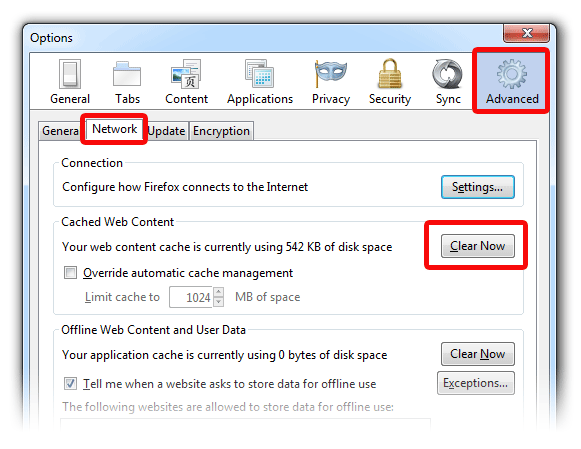
- Click OK
Related articles