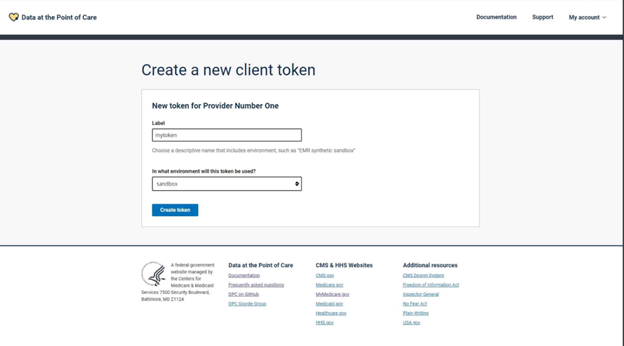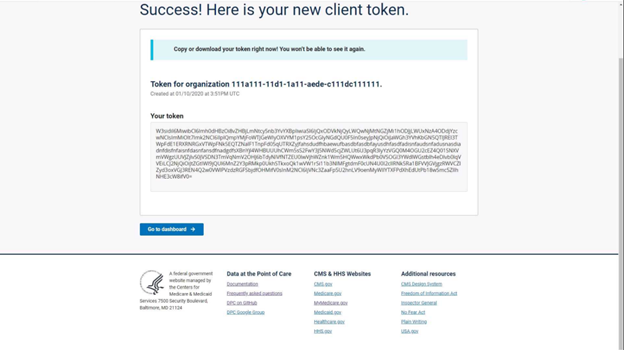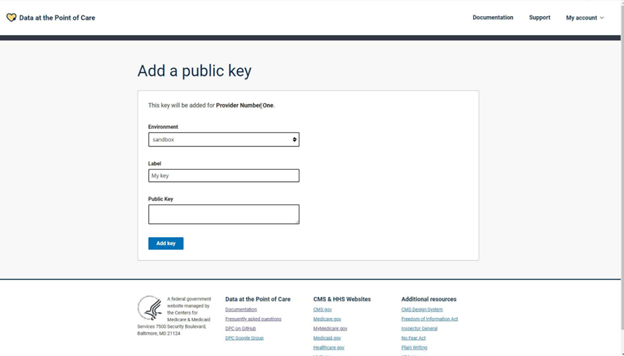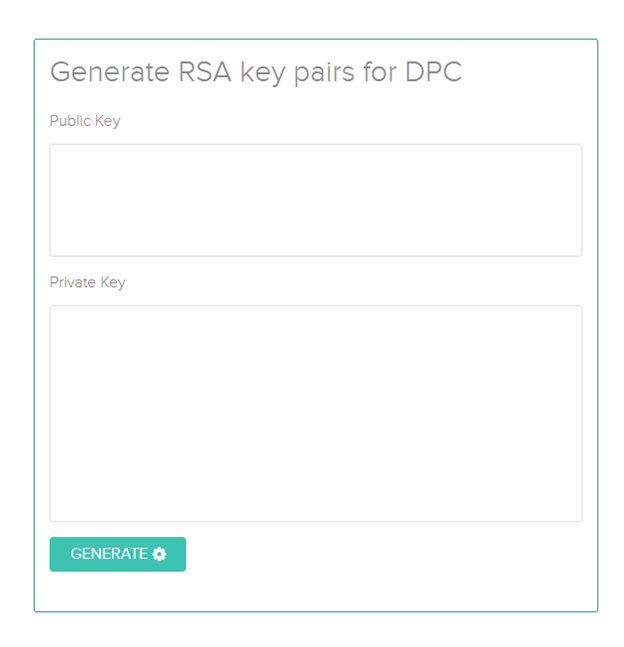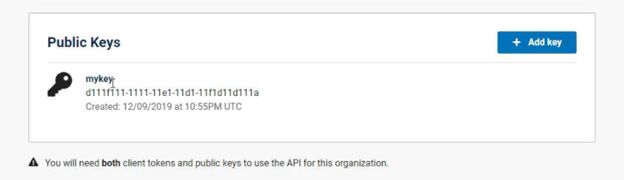Data at the Point of Care - Get Started
Once you have been approved and granted access to the dpc.cms.gov site, you will need to generate your API tokens and public keys to stat testing the data. Once logged in, you will start by generating your API token. Click the “+ New token” icon as seen in the screenshot below:
Next you will need to add a new label to the token (i.e. OrganizationTestToken) and assign an environment to the token, either production or sandbox. For the purposes of testing the token, we will start with assigning the environment as sandbox. Click the “Create Token” icon.
After you have clicked the “Create Token” icon, you will receive a “Success” message. If you do not receive the success message, return to the previous screen and rename and label the token again. Please ensure that you have copied and saved both the Organization Token and the Token below. You will not have access to this screen again so it is important to ensure you have saved your token in a secure place for later use.
Once you have saved your token, click the “Go To Dashboard” button, where you will be taken back to the main menu. The next step will be generate and add a key to your account. To do so, click the “+ Key” icon as seen in the screenshot below:
Next, you will need to assign the key a Label and Environment as you did with the token. For the purposes of testing the key, we will start with assigning the environment as sandbox.
To add the public key, you will need to generate an RSA that has a min key size of 4096 bits. The DPC site does not generate the key and will need to be generated on your own. There are many sites that can assist in the generation of such key and Health Endeavors offers a tool to our clients to assist in the generation of a key. Please navigate to https://www.jointheendeavor.com/rsa-keys and click the “Generate” icon to obtain your public and private keys. Once generated, save the public and private key in a secure place.
Once added, you will then be taken to the main menu, where the Public Key will display with the key identifier as seen in the screenshot below:
You have now completed the registration portion of your DPC account. Please send the follow information in a secure manner (i.e. SFTP or Submit a Request):
NPI Used to Register with DPC
Client Token
Organization Token
Public Key ID
Public Key
Private Key
For more information on sending via Submit a Request, please use the link below: