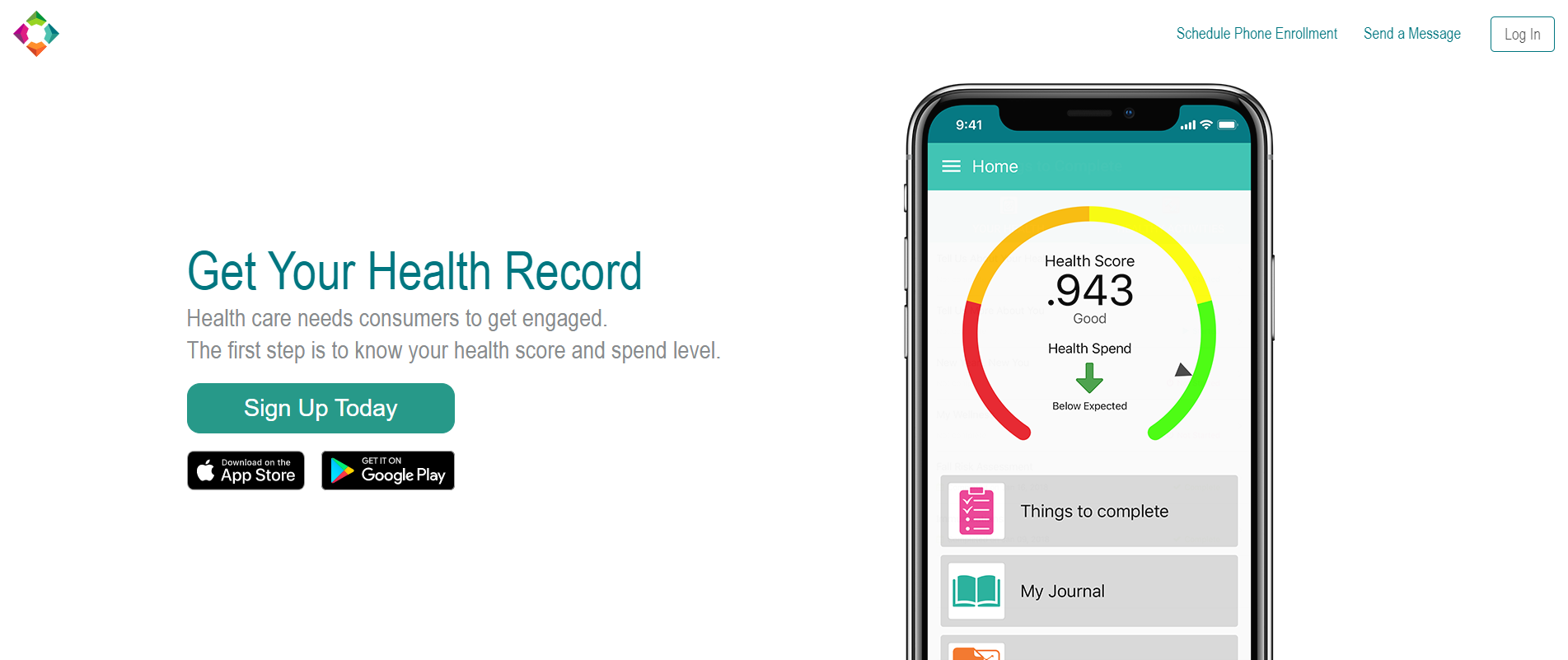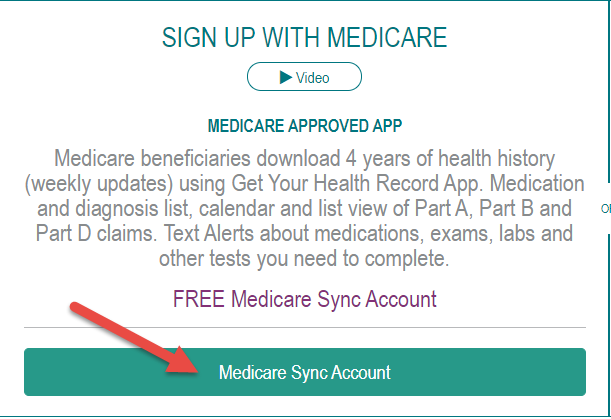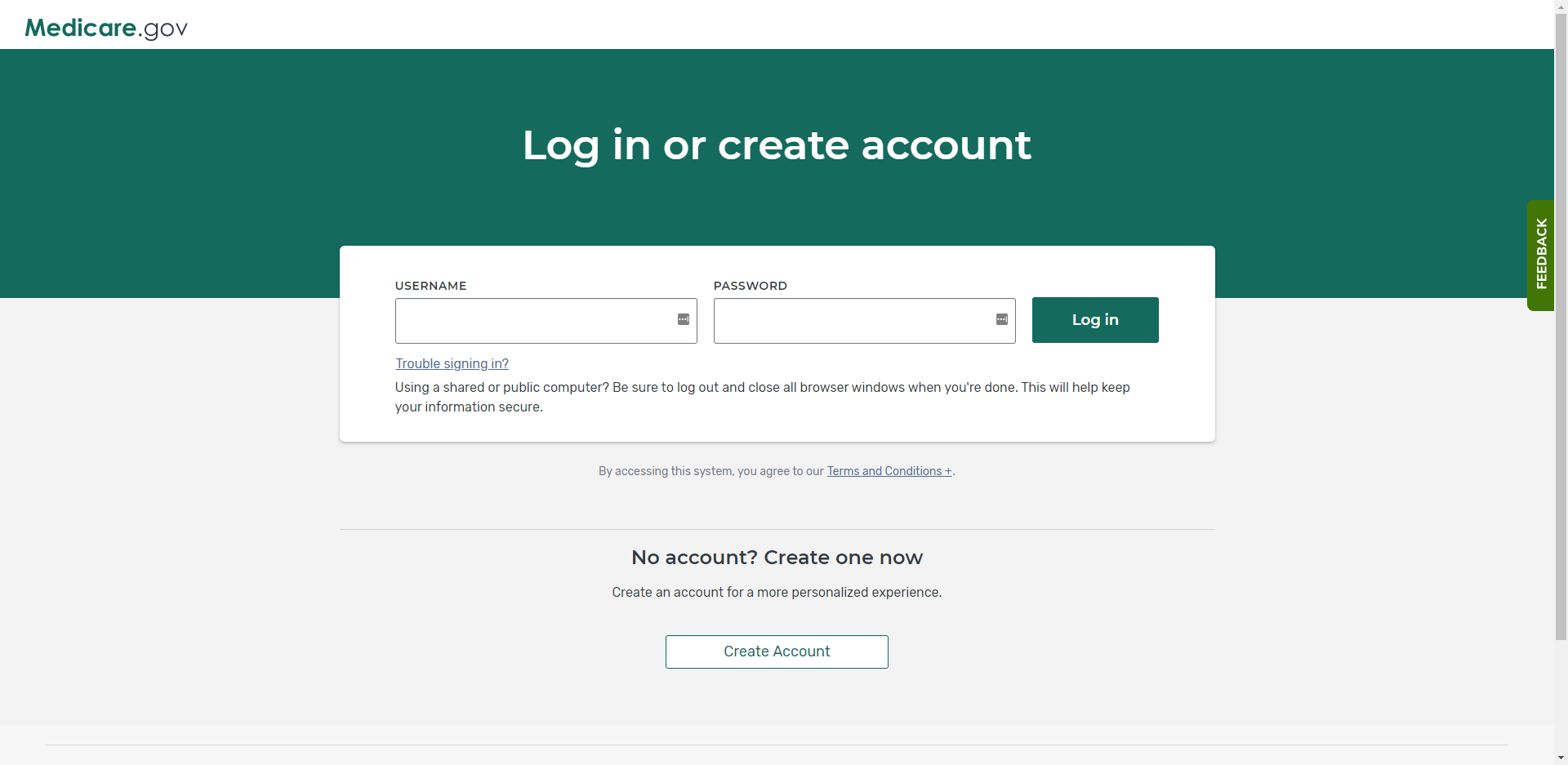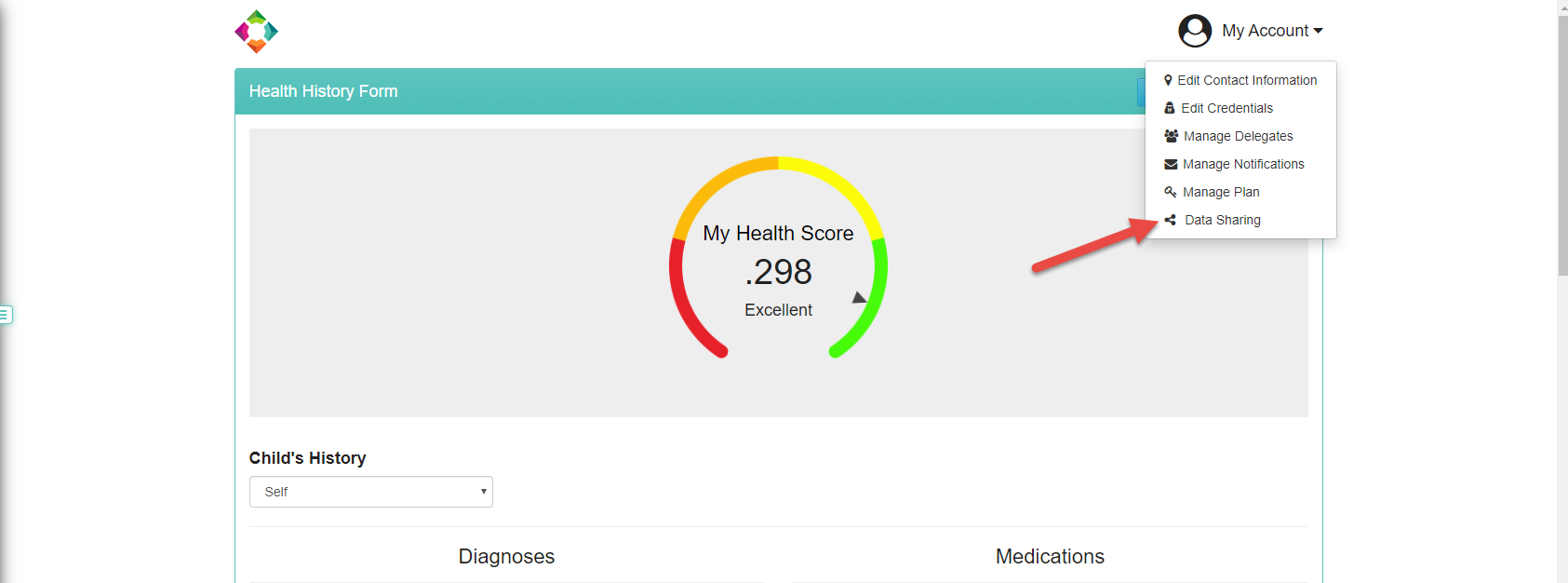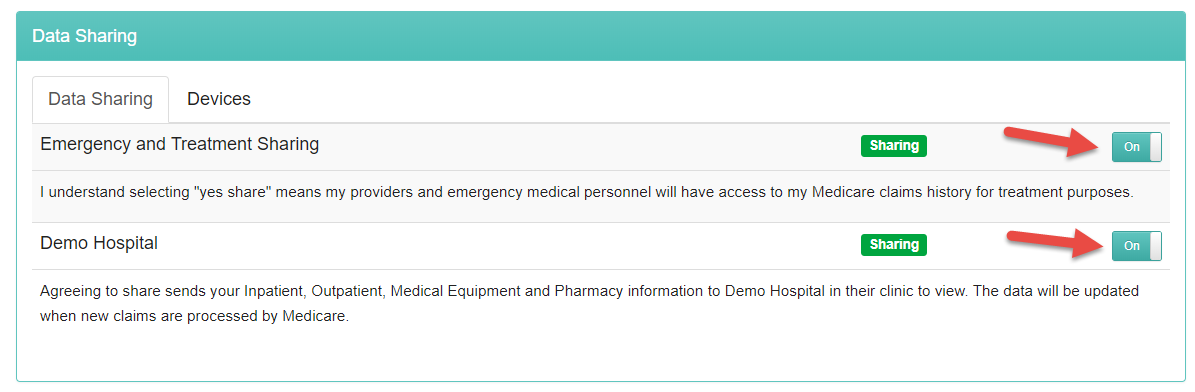How Patient turns on Medicare Blue Button Data-Sharing
Step-by-step guide
Help a Patient turn on Blue Button Data Sharing with the following steps:
- Have the patient go to https://www.GetYourHealthRecord.com/
- The patient clicks on Medicare Sync Account.
- This will lead the patient to their Medicare account sign in. Have the patient sign in with their MyMedicare.gov username and password.
If the patient currently has no login, click Create Account and have the patient sign up using their Medicare information. - The patient clicks My Account in the top right corner and selects Data Sharing from the drop-down menu.
- Have the patient turn on Data Sharing for your practice and/or for Emergency and Treatment Sharing
Did You Know:
- Helping a patient turn on data sharing instantly gives providers access to 4 years of health history at the point of care.
- Patients can also use Get Your Health Records to share information about which medications they are currently taking, organize their diagnoses, and much more.
For more information about Get Your Health Record see the support page - Get your Health Record
Contact Shaunte Porter at shauntep@healthendeavors.com to find out more.